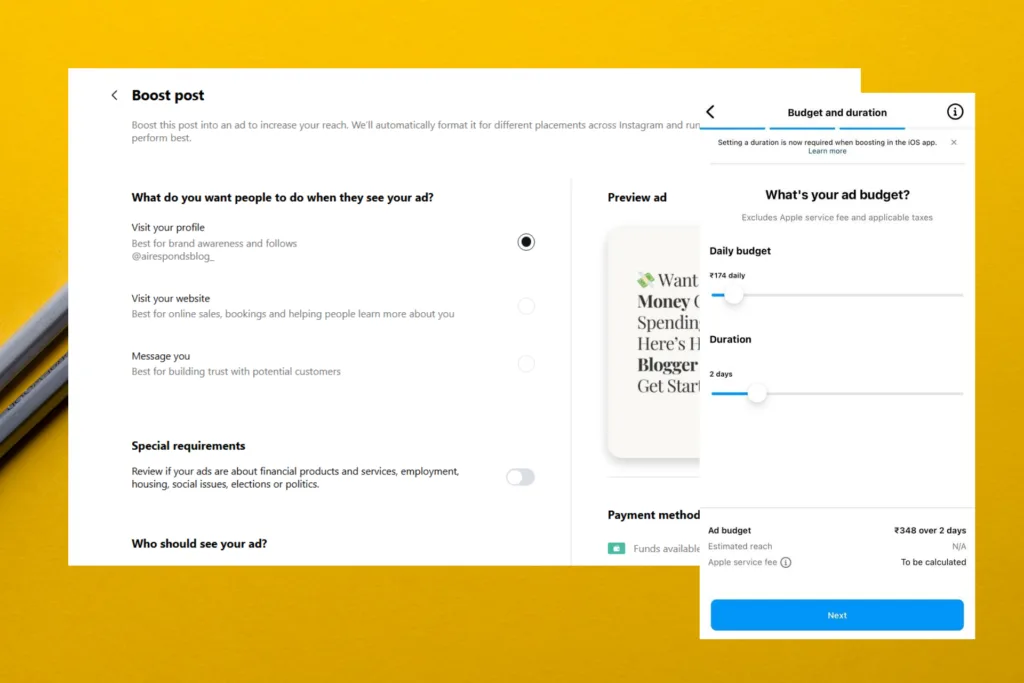If you are into digital marketing, managing influencer accounts, or promoting businesses on Instagram, you must have come across the Boost feature, which is aimed at enhancing the reach of posts, albeit at a cost. This cost is much higher when you boost an Instagram post from iPhone or iPad!
I, too, discovered this last night while boosting a recent post on AIRespondsBlog’s Instagram page. Since Instagram is a mobile-first app, I was naturally exploring the Boost feature on my iPhone, and within a few minutes, I realized that I was being charged an additional 30%.
That’s when I decided to investigate the discrepancy, and a few hours later, I saved over 30% on boosting the same post with identical settings. Keep reading to find out how!
Why you shouldn’t boost Instagram post from iPhone?
The figures below are in INR (₹) since the writer is based in India. However, an Apple Service Fee will be levied on transactions across the globe, irrespective of the region. The only difference you will find is with the taxes since these vary globally.
No, you shouldn’t boost posts on Instagram from an iPhone or any iOS device. That’s because Apple leverages a 30% service fee. That’s a significant amount for any content creator, irrespective of the number of posts you boost. And the same fee is waived off on Instagram’s official website.
Let’s understand this with an example. So, last night, when I was boosting an Instagram post from the official website, I set the ad budget to ₹174/per day for a 2-day period, which takes the total to ₹348. Fair so far. But as soon as I proceeded to the payment stage, the total changed to ₹587.

Upon inspecting the breakup, I found a whopping ₹149.24 as the Apple service fee and ₹89.54 as the taxes. That’s roughly 42%. Even if I account for the taxes and apply the Apple service fee to the entire amount, that’s still 34.09%.
Next, I went to Instagram’s official website, set up identical advertising parameters, chose the same audience, and the total amount turned out to be ₹410.64. That’s a 30.04% reduction in final cost. Perhaps that’s the saving Instagram is talking about!

If you are running an Instagram account and have set aside, say, $1000/month for boosting posts, consider how much you save annually by switching to Instagram’s official website instead of the iOS app for iPhone or iPad. That extra money could be spent on other platforms and will deliver unprecedented results.
The good news, though, is that Instagram warns users about the 30% Apple service fee beforehand and suggests they boost posts from the official website. On the official website, you only have to pay the taxes on the transaction, as imposed by the government.
Boost Instagram post from the iOS app vs. official website
| Factor | iOS App (iPhone/iPad) | Instagram’s Website |
|---|---|---|
| Total charges | 30% higher | 30% lower |
| Accessibility | More accessible | Requires a PC for the best experience |
| Ease-of-use | Seamless, yet slightly more time consuming | Effortless, easy to use, and saves time |
Based on my experience, I suggest using the official website if you want to boost Instagram posts. It’s more straightforward and you end up saving 30% on the total ad spend!
Why does Apple charge a high fee for boosting Instagram posts?
Apple updated the guidelines for digital purchases through the App Store. The changes came into effect in February’24. When you boost Instagram post from iPhone or iPad, the transaction is facilitated by the Apple App Store, incurring a 30% service fee.
For more savings, you could change the ad parameters, limit it to regions where your content actually resonates with viewers, and set a cap on spendings. Don’t pay too much initially. Start small and see which combination works best for you!
I plan to do a detailed guide on maximizing savings when boosting an Instagram post and the best practices for enhanced reach. For that, I am running a few ads first, and only then will I be able to share my first-hand experience.
Also, if you are new to the platform, find out why Instagram is banning accounts after sign-up or placing restrictions on activity. Because Instagram in 2025 isn’t what it used to be a few years ago!
For any queries or to share more insights with our readers, drop a comment below.