So, last week, on October 17, 2024, to be precise, I realized that Bing had de-indexed (or delisted) my website “airespondsblog.com,” from the search results, and it wasn’t anywhere to be found on SERP. Even the blogs/tools that ranked on the first page disappeared out of the blue, and there was no intimation from Bing!
At first, I thought it was a temporary issue, something to do with the Bing servers, that would resolve on its own within a few days. But, as a week passed by and there were no improvements whatsoever, I decided to do a little research. This was around October 22, 2024.
Naturally, my initial destination was the Microsoft Community, a forum where I found several similar cases. There was a common link between all these reports: “No one ever found a solution!”
The moderators could, naturally, only suggest very generic fixes that didn’t work, and the complaints raised to Bing Support by the affected users never solicited a response!
That’s when I got worried, real worried, because Bing, as opposed to popular, well-to-do websites, accounted for nearly 50% of my website’s organic traffic. The reason is that my website, “airespondsblog.com,” is relatively new and ranks much higher on Bing than Google.
So, on October 22, 2024, I got into action and, honestly, with very little hope, raised a ticket to Bing Webmaster Support Team!
How I got my website re-indexed on Bing in less than 3 days
On October 22, 2024, I opened a ticket at roughly 9 PM and got an instant confirmation in my email informing me of the assigned ticket number. Although, it didn’t mention a response timeline as others had stated.
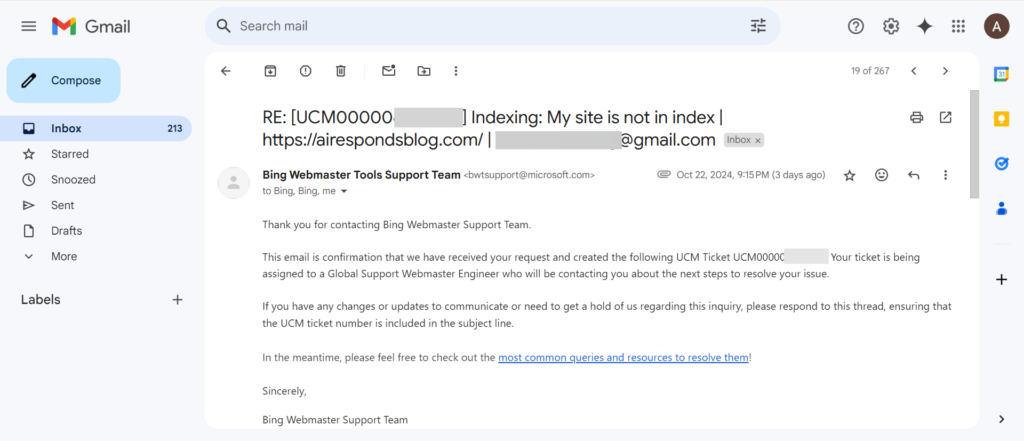
The next day, i.e., on October 23, 2024, at 6:47 PM, I received an email from Bing’s Technical Support Engineer apprising me that the problem was under investigation and that they should get back with an update. Even at that point, I wasn’t so hopeful, given what others had faced in the past.
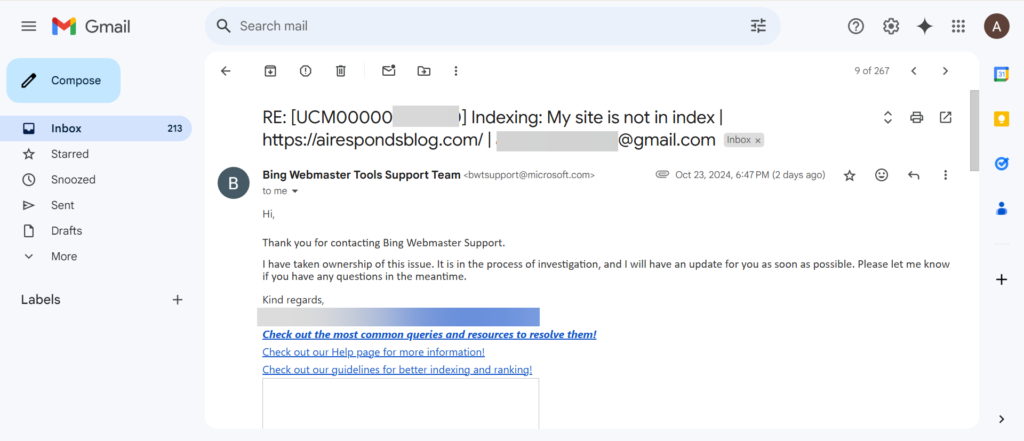
For another 15 hours, there was no update, none whatsoever. During this period, all I could think of was ways to get my website re-indexed on Bing because I was losing significant traffic by the day. Re-submitting the indexing request didn’t help. The IndexNow plugin didn’t help. All my efforts so far in building the website were about to go in vain!
To my surprise, on October 24, 2024, at 10:36 AM, I received an update from Bing’s Technical Support Engineer that the issue had been escalated to the engineering team, but I was still asked to wait until they could identify and resolve the issue.
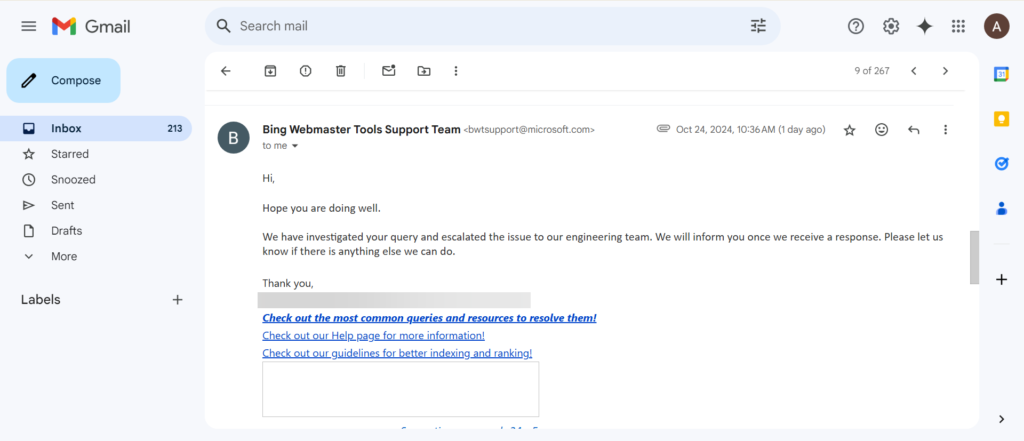
Then, 5 hours later, at 3:45 PM on October 24, I got another email from Bing’s Technical Support Engineer that after a review of my website, “airespondsblog.com,” the Product Review Group decided to lift the block, and that it would take 2-3 weeks for my website to be re-crawled and re-indexed!
However, the support engineer didn’t go into the specifics as to what led to the block in the first place and whether there were any issues with my website or if it didn’t meet any of Bing’s guidelines.
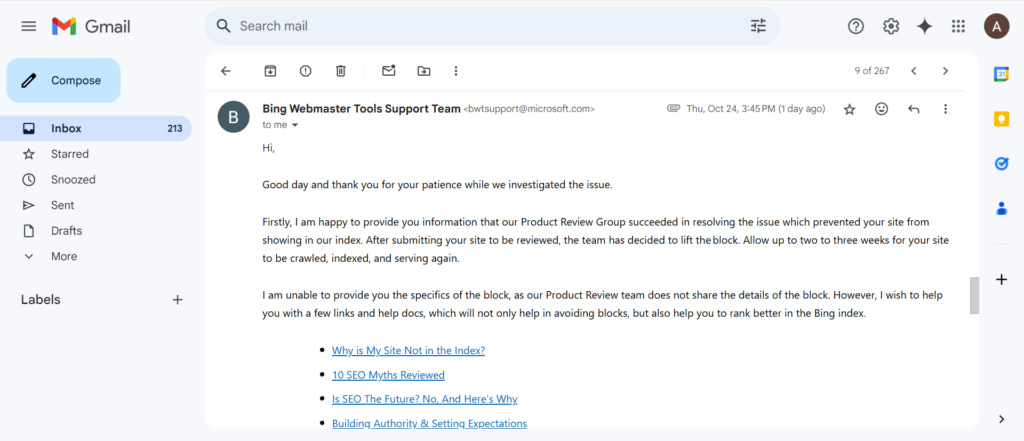
I dropped a follow-up email to enquire about the underlying cause that triggered the block, but I have yet to receive a response.
Nevertheless, a few hours later, I did a search for my website using the “site:” command, and it didn’t list any pages, the same as it had been ever since the website was de-indexed. Again, I decided to wait since the provided timeline was 2-3 weeks.
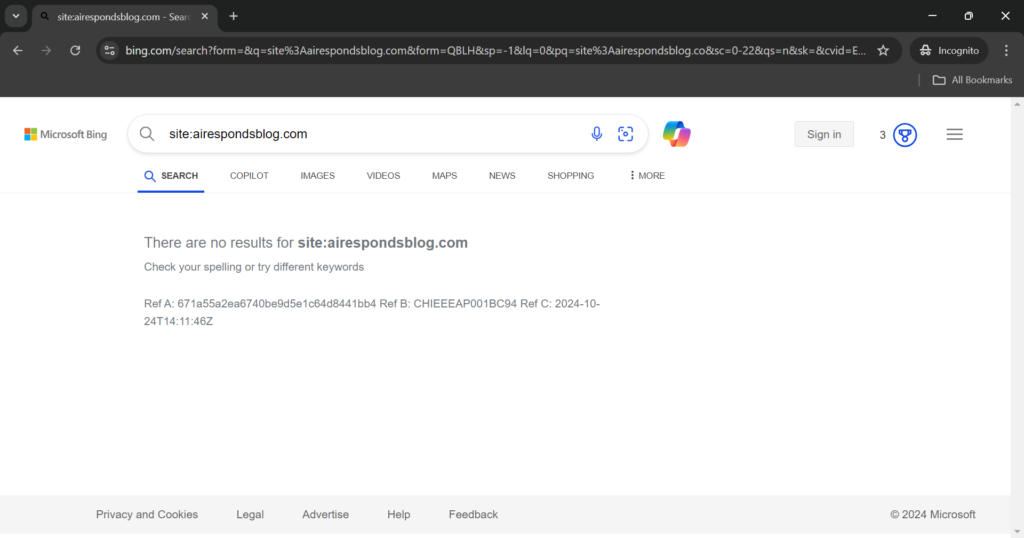
But to my surprise, when I performed another site search on Bing the next day, i.e., October 25, 2024, the pages were visible, indicating that my website had been re-indexed by Bing. Even the rankings were restored by Bing. The pages that ranked in the top 5 results for different queries were all there.
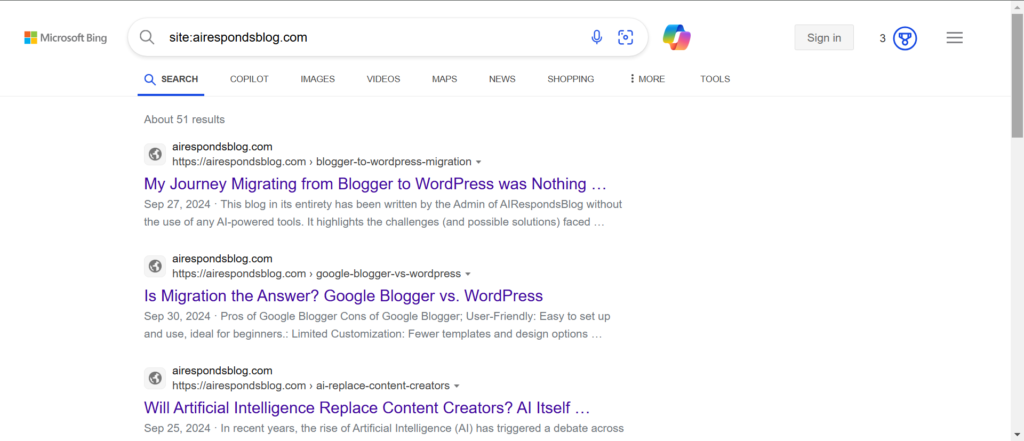
So, that’s how I got my de-indexed website back on Bing in less than 72 hours. The entire credit here goes to Bing’s support team and the engineer assigned to my case!
Here’s a quick timeline of the events:
| Event | Date |
| Realized that my website was de-indexed by Bing | October 17, 2024 |
| Opened a ticket with Bing Webmaster Tools Support | October 22, 2024 |
| Got an automated confirmation | October 22, 2024 |
| Received an email from the Technical Support Engineer | October 23, 2024 |
| Issue escalated to Bing’s engineering team | October 24, 2024 |
| Issue resolved | October 24, 2024 |
If you, too, had your website de-indexed by Bing, I recommend contacting the Bing Webmaster Tools Support Team. Because, if there’s a block applied to your website, nothing you do will make a change.
Why did Bing de-index my website?
As I said earlier, I never got to know why my website was de-indexed by Bing. But based on available reports from other affected users, it could be one of the following reasons:
- Content quality or spam detection: Bing may flag your site if it detects low-quality content or spammy practices. This can include thin, duplicate, or auto-generated content that adds little value to users, as Bing prioritizes content that’s unique and valuable.
- Violation of Bing webmaster guidelines: If your website violates Bing’s guidelines, it could be removed from search results. Practices like cloaking (showing different content to Bing’s crawlers than to users), link schemes, or keyword stuffing often trigger Bing’s algorithms, resulting in de-indexing until issues are corrected.
- Technical issues or crawl errors: Technical problems, such as server downtime, incorrect robots.txt settings, or unresponsive pages, can prevent Bing from crawling your website. Regularly check for broken links, redirect loops, and server errors to keep your site accessible to Bingbot.
- Suspicion of hacking or malware: If Bing detects malware or suspicious activity on your site, it might de-index your pages to protect users. Make sure your site is secure, check for unauthorized changes, and use a reliable malware scanning tool to avoid this.
- Inactivity or lack of updates: Websites that haven’t been updated in a long time may get deprioritized. Bing favors active sites with fresh content, as they are more likely to be relevant. Consistent updates signal to Bing that your site is maintained and valuable.
- Algorithm changes and indexing policy updates: Bing occasionally adjusts its algorithms or indexing policies, which may lead to fluctuations in indexed pages. Staying updated on Bing’s announcements and adapting to its requirements can help keep your site indexed despite these changes.
- Excessive user complaints or negative feedback: Bing takes user feedback into account, so if a site receives numerous complaints or has a high bounce rate from Bing searches, it may be flagged for further review. Negative user experiences can lead Bing to reduce your visibility or remove your site from results.
What else can you do to re-index your website on Bing?
My very first recommendation to you would be to contact the Bing Webmaster Tools Support Team because only they can best resolve the issue, not forum moderators or SEO experts.
Although, if you, like, many others, don’t receive a response from the support team, here are a few other tips and tricks to get the de-indexed website back on Bing:
- Create a Bing Webmaster Tools account: If you haven’t done so already, your primary approach should be to go to Bing Webmaster Tools, create an account, link your website, verify it, then add a sitemap, and finally request indexing.
- Use the URL submission tool: Submitting URLs directly to Bing using Bing’s URL Submission feature can signal to the search engine that your site is ready for re-crawling. Consider submitting your homepage and other key pages individually to expedite the re-indexing process.
- Ensure proper sitemap submission: Make sure your sitemap is updated, properly formatted, and submitted to Bing Webmaster Tools. An accurate sitemap helps Bing to understand your site’s structure and to crawl your important pages. Frequent updates to your sitemap may further encourage Bing to re-crawl your site.
- Optimize for Bing’s specific guidelines: Bing has specific SEO guidelines that are slightly different from Google’s. Ensuring your site meets these guidelines (e.g., using proper metadata, optimizing for user experience) can positively influence Bing’s indexing algorithms, making your site more likely to reappear in search results.
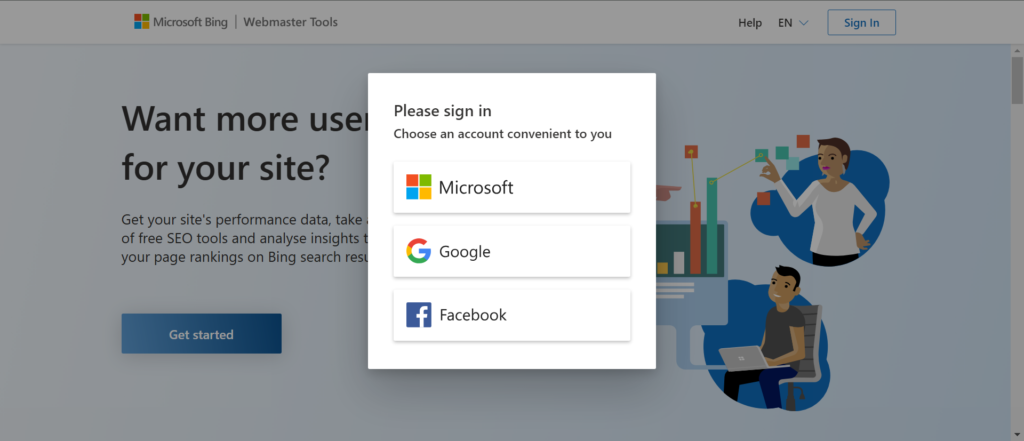
That’s all for now. If I receive a response from Bing confirming what triggered the block, I will update the article and include that information!
Since this, “airespondsblog.com,” is a relatively new website, I am certain many similar and more intricate issues will come up at later stages. And, I will try to share how I navigate my way around every one of these.
In the past, I have highlighted the reasons I switched from Blogger to WordPress and even detailed the entire migration process from Blogger to WordPress. For more such blogs, bookmark this website, “airespondsblog.com,” and keep visiting every few days!
If you are an active Bing user, find out expert tips for accurate Bing searches and quick ways to exclude websites from Bing results.
With over five years of experience in the tech industry, Kazim excels at simplifying complex topics, making them accessible to tech enthusiasts and general readers alike.
He has contributed to several renowned publications worldwide, including WindowsReport and Allthings.how, bringing insightful coverage of key developments in the field.
When he’s not writing, you’ll find Kazim planning weekend getaways or diving into tech verticals beyond his expertise.
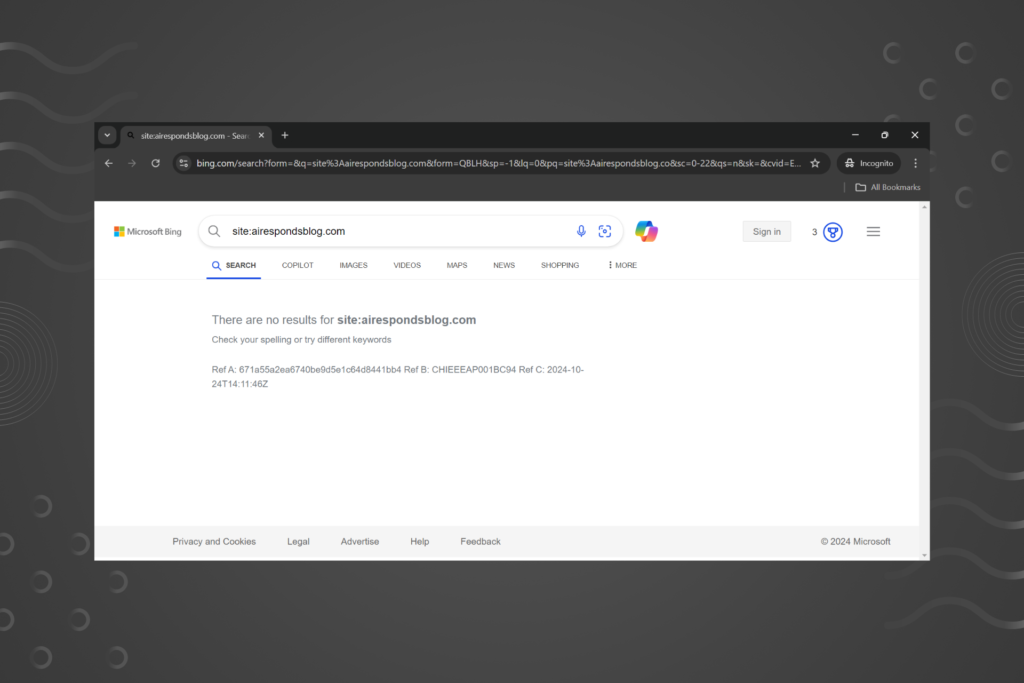




Comments are closed.