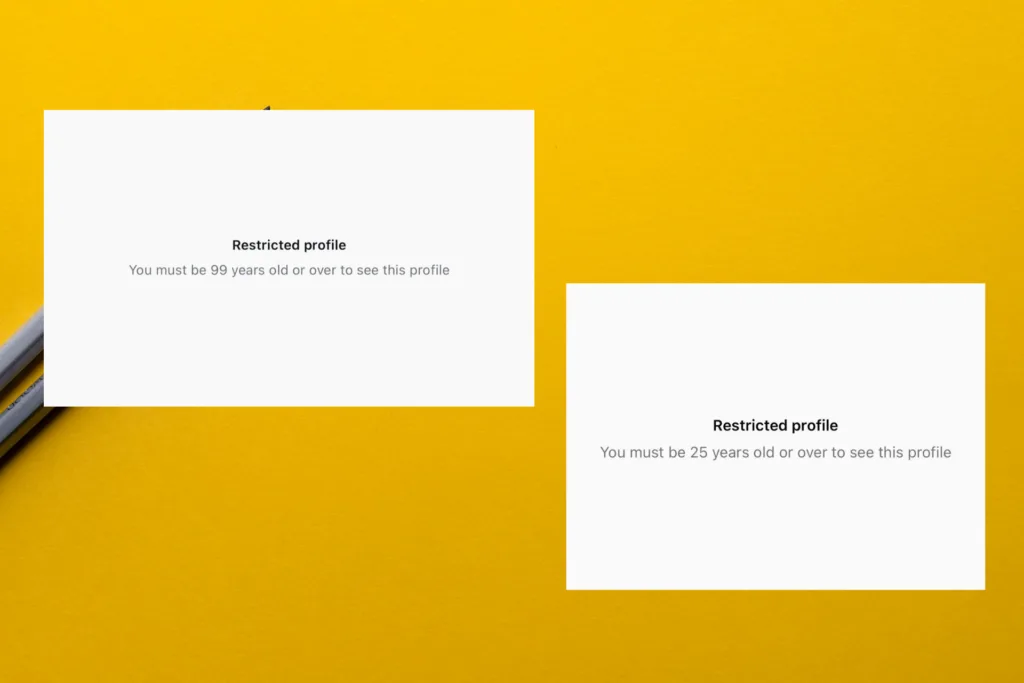Did you recently try checking an Instagram account, but it read Restricted profile: You must be 25 years old or over to see this profile. Refreshing the page or re-logging into Instagram doesn’t work. If you don’t meet the age requirements, there’s no way in (at least theoretically). But what’s an Instagram age restricted profile? Let’s find out!
What are age restricted profiles on Instagram?
Instagram allows creators and business accounts to set up a minimum age requirement for all viewers, based on the type of content they post. For instance, alcohol brands can set up an age restriction of 18, 21, or 25, depending on the legal drinking age in the region.
Instagram allows you to pick a minimum age for users between 13-25. You could also set different age-related restrictions for people in different countries, say, 18 in the USA and 25 in Canada!
Table of Contents
How I can set up an age restriction on Instagram?
Open the Instagram app > navigate to your profile > tap on the hamburger icon (☰) > scroll down and choose Creator tools and controls under For professionals > select the Minimum age entry > tap on Add next to Default and set an age between 13 to 25 > or for country-based age restrictions, tap on Add next to By country, pick the country and then set the minimum age > click Done to confirm.

Note: Setting an age restriction is only available for creator and business accounts. Regular users don’t have access to this feature.
Age restrictions on Instagram are designed to deter users from viewing content that is not suitable for their age. It’s not mandatory to set one, and configuring a restriction that prevents a large base from visiting your account will impede your organic follower growth.
Remember, Instagram is primarily a youth-oriented platform, and filtering them all out with an age-restricted profile is not wise!
Why doesn’t Instagram let me view age restricted profiles when I am over 18?
In many cases, Instagram may show the Restricted profile: You must be 18 years old or over to see this profile message even when you are above 18. This usually happens due to misconfigured age settings in your profile, a bug in Instagram, or server-related issues.
To fix things, you can:
- Account has restricted access for users above your age group: Being 18+ doesn’t necessarily guarantee access to all of Instagram’s content. Some accounts make set age restrictions at 25, preventing anyone younger from accessing their profile.
- Check the configured age and make corrections: Head to the Meta Accounts Center > check your present date of birth > if it’s incorrect, fill out the right one. You should now be able to view the affected profile.
- Log out and then sign back in: Log out of Instagram > terminate the app > relaunch it > sign back into your account > and visit the profile.
- Update the Instagram app: Go to the Google Play Store or Apple App Store depending on the mobile phone > check for Instagram updates > and install any available ones.
- View the profile on Instagram’s website: Often, the bug is limited to Instagram’s mobile app, and viewing the profile on the official website gets rid of the Instagram age restricted profile problem.
- Wait for a few hours/days: If a server issue is behind an incorrect age restricted profile message on Instagram, wait for a few days and try again.
Editor’s note: I neither endorse nor recommend this method and you should only use it under adult supervision:
If you have to absolutely view an age-restricted Instagram profile, consider checking it on someone else’s account who meets the set age requirements. This is the top-rated suggestion on forums and works flawlessly!
Age restrictions are a commendable step towards making Instagram safer for users of all age groups. But as I said earlier, it should be configured keeping in mind your target audience and the laws of the land. Any mistakes here and you run the risk of losing potential followers/customers!
Also, if you are concerned about account privacy, find out who can view your posts on Instagram. Besides, if you are a creator or business, find out why you shouldn’t boost posts on Instagram’s iOS app.
For any queries or to share how you managed to view an age restricted Instagram profile, drop a comment below.