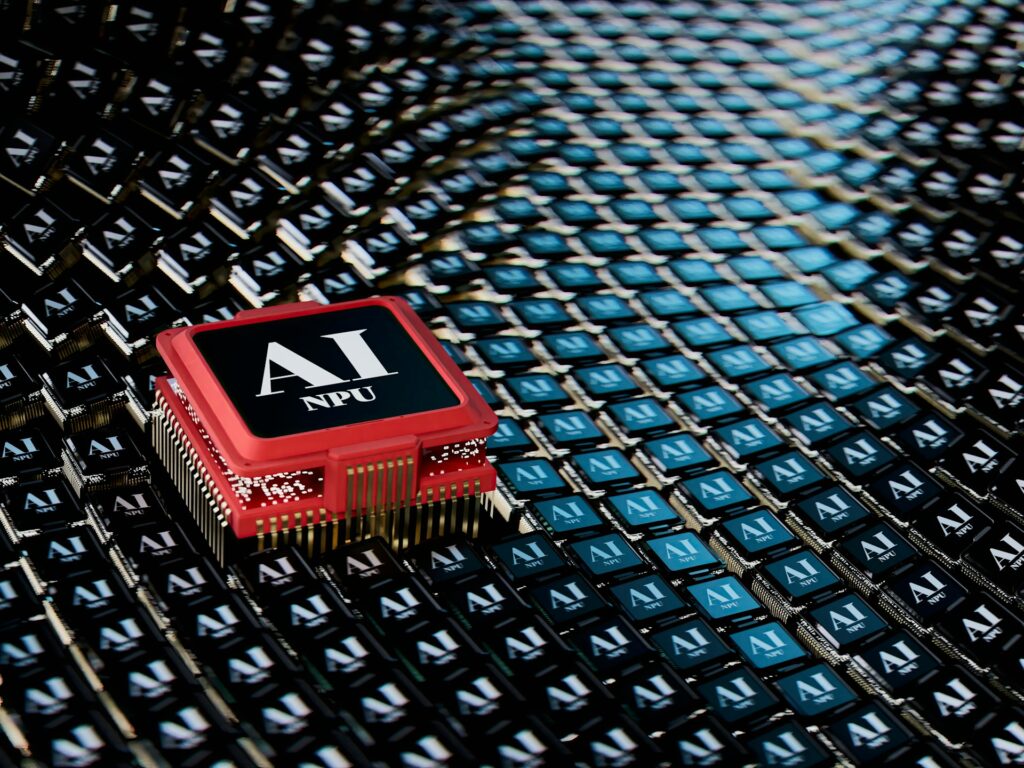When it comes to choosing an operating system for a PC, the decision often boils down to macOS and Windows. Each has its strengths and weaknesses, catering to different user needs and preferences.
This article explores the key aspects of performance, display, app compatibility, lifespan, cost, and user experience to help you decide which is the better choice for you!
Which is better, macOS or Windows?
Performance: macOS vs. Windows
Mac vs. Windows: Performance
macOS is known for its seamless integration with Apple’s hardware, resulting in smooth and efficient performance. Windows, however, offers a wider range of hardware compatibility, which can lead to variability in performance depending on the device.
Mac vs. Windows: Speed
When comparing speed, macOS often has an edge due to its optimization with Apple hardware. However, high-end Windows machines can match or exceed this performance, especially with the latest processors and SSDs.
| Aspect | macOS | Windows |
| Speed | Highly optimized, consistent | Varies with hardware |
| Performance | Seamless integration | Broad hardware compatibility |
Remember, malware infection on both Windows and macOS can severely affect the performance. So, that’s something you must tackle!
Display (screen quality): macOS vs. Windows
Apple’s Retina displays are renowned for their colour accuracy and sharpness, making macOS devices a favourite among creatives. Windows devices, however, offer a variety of display options, some of which can rival or even surpass Retina displays in resolution and colour gamut.
| Aspect | macOS | Windows |
| Display Quality | Retina displays, high accuracy | Varies, some high-end displays |
App Compatibility: macOS vs. Windows
Windows has a broader range of software compatibility, particularly for specialized and legacy applications. macOS excels in creative applications like video editing, graphic design, and music production but can fall short in niche or enterprise software.
Windows or macOS for Programming
Both macOS and Windows are excellent for programming, but macOS is often preferred for development environments due to its Unix-based architecture, which is similar to Linux.
| Aspect | macOS | Windows |
| App Compatibility | Strong in creative applications | Broadest range of compatibility |
| Programming | Preferred for Unix-based development | Strong, with extensive tool support |
Lifespan: macOS vs. Windows
MacBooks and iMacs are known for their longevity and robust build quality, often remaining functional and efficient for many years. Windows PCs vary widely, but high-quality models can also offer long lifespans.
| Aspect | macOS | Windows |
| Lifespan | Long-lasting, high-build quality | Varies, can be long with high-quality models |
Cost: macOS vs. Windows
Windows PCs are available across a wide range of prices, making them accessible to more people. macOS devices are typically more expensive, reflecting their premium build and integrated hardware.
| Aspect | macOS | Windows |
| Cost | Higher initial cost, premium | Wide range, from budget to premium |
User Experience: macOS vs. Windows
The macOS user experience is streamlined and consistent, which many users find intuitive and user-friendly. Windows offers a more customizable experience, which can be either a benefit or a drawback, depending on the user’s preferences.
Which is more user-friendly, Mac or Windows?
While macOS is often considered more user-friendly due to its consistency, Windows’ flexibility allows users to tailor their experience more extensively.
| Aspect | macOS | Windows |
| User Experience | Streamlined, consistent | Customizable, flexible |
| Ease-of-use | Generally considered user-friendly | More variables can be customized |
Additional Considerations
Mac vs. Windows for students
For students, the choice between macOS and Windows often comes down to budget and required software. macOS offers great tools for creative fields, while Windows is more versatile and affordable.
Mac or PC for work
In professional environments, the choice depends on the industry. Creative fields often favour macOS for its powerful applications, while business and technical fields might prefer Windows for its software compatibility and flexibility.
Mac vs. Windows for home use
For home use, both operating systems are viable. macOS provides a sleek and reliable experience, whereas Windows offers a broader range of options and greater compatibility with peripherals.
Mac vs. Windows for office use
In office settings, Windows is frequently chosen due to its widespread use and compatibility with enterprise software. macOS is also used, especially in environments where design and creative work are paramount.
Mac vs. Windows for children
Windows PCs are often chosen for children due to their affordability and variety of educational software. macOS, though more expensive, offers robust parental controls and a user-friendly interface.
Mac vs. Windows customizability
Windows excels in customizability, allowing users to tweak almost every aspect of the operating system. macOS offers a more controlled environment, which can be a plus for those who prefer simplicity.
The choice between macOS and Windows depends on various factors, including budget, required software, user preferences, and specific use cases. Both operating systems have their strengths and weaknesses, making it essential to consider all aspects before making a decision.
Whether you prioritize performance, display quality, app compatibility, lifespan, cost, or user experience, there is a suitable option for your needs!
Similarly, if you are confused between mobile phones, we have another guide detailing the key differences between Android and iOS.
FAQs
Windows is preferred for its versatility, broad compatibility with various software and hardware, and the ability to customize the user experience. It also offers a wider range of price points, making it accessible to a broader audience. For gamers, professionals needing specific applications, and users seeking a highly customizable system, Windows is often the preferred choice.
MacOS has several disadvantages, including a higher initial cost, limited customizability, and less compatibility with certain software and games compared to Windows. Additionally, it can be less flexible in terms of hardware upgrades and peripheral compatibility. These factors can make macOS less appealing to users who require specialized software or want more control over their system’s configuration.
I use Windows over macOS due to its extensive software compatibility, customizability, and affordability. Windows allows for a tailored user experience and supports a wide range of applications essential for my work. Additionally, the broad availability of hardware options and the ability to upgrade components as needed provide greater flexibility and longevity for my system.