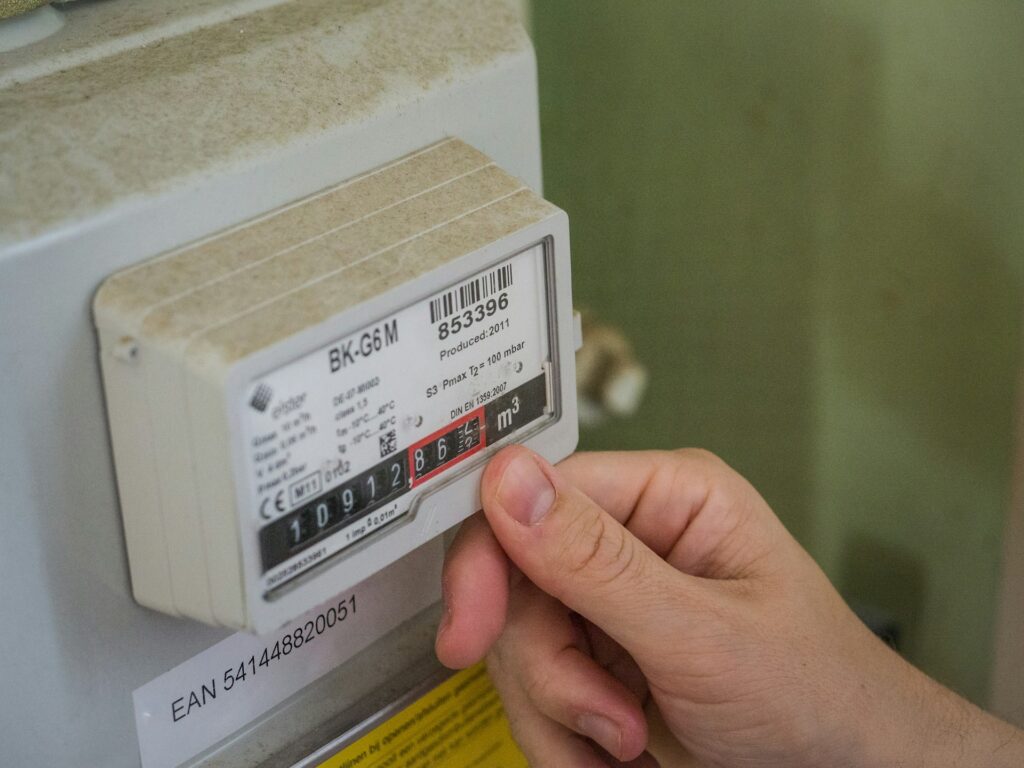Using social media can feel like a fun escape, but it also comes with its share of risks that you need to be aware of. Did you know that in 2024, around 35% of adults reported encountering phishing scams on platforms like Facebook and Instagram?
These scams trick you into revealing personal information through deceptive links. Similarly, catfishing—where someone creates a fake identity to manipulate you—has surged, affecting thousands of users this year alone.
Along with these dangers, many people struggle with managing their time effectively on social media, leading to decreased productivity and increased anxiety. The threats of cyberbullying and doxxing—where someone shares your personal information online to harm you—can also be very real and distressing.
So, how can you protect yourself while still enjoying the benefits of social media? This is where security and privacy tips come into the picture, helping you navigate social media safely and wisely. By following these strategies, you can enjoy connecting with friends without the fear of falling victim to scams or harassment.
How can I use social media safely and wisely?
1. Lock down privacy settings
- How-to: Adjust your privacy settings to ensure that only friends can see your posts. For Facebook, navigate to Settings > Privacy and set your audience to “Friends Only.” On Instagram, switch your account to private in the settings.
- How it helps: By limiting your audience, you minimize the chances of strangers accessing your personal information. This simple adjustment can prevent unwanted attention and potential harassment.
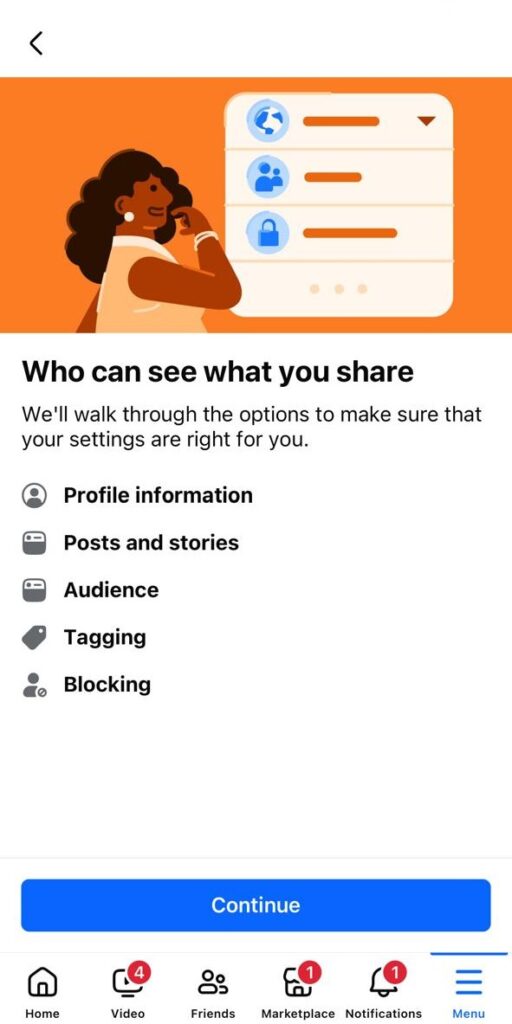
2. Enable two-factor authentication
- How-to: Activate two-factor authentication (2FA) on your social media accounts. Link your phone number and opt to receive a verification code during login.
- How it helps: 2FA provides an extra layer of security, ensuring that even if someone has your password, they cannot access your account without your confirmation. This significantly reduces the risk of unauthorized access, making it one of the most critical tips to wisely use social media.
3. Be discreet about your location
- How-to: Turn off location tagging on your posts and ensure you’re not sharing your location in real time. On platforms like Twitter, go to Settings and privacy > Privacy and safety > Location information > Add location information to my posts > uncheck the option.
- How it helps: Avoiding location sharing protects you from potential stalking or unwanted contact, as it keeps your whereabouts private and lessens the risk of being targeted. This is especially important for content creators with viral reels, as they are usually at a greater risk.
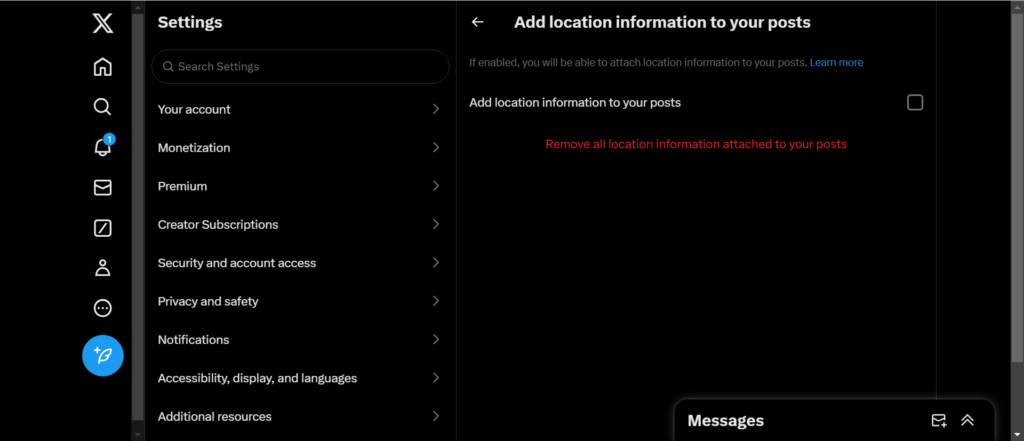
4. Regularly review your friend list
- How-to: Periodically check your connections and remove anyone who appears suspicious or with whom you’ve lost contact.
- How it helps: Keeping a tight circle of friends helps reduce the risk of interacting with scammers or malicious users. Regular reviews can also alert you to any fake accounts that may have slipped through.
5. Use unique and strong passwords
- How-to: Create strong, unique passwords for each social media account and use a password manager to store them. Avoid common words or easily guessable information.
- How it helps: Strong passwords protect your accounts from being easily compromised. By using unique passwords for different sites, you limit the damage a data breach can cause, as a breach of one site won’t lead to the compromise of others.
6. Think before you post
- How-to: Consider the content you share online, avoiding sensitive information that could be used to answer security questions or reveal personal details.
- How it helps: Being mindful of what you share online reduces the risk of identity theft and cyberbullying. It also protects your privacy by preventing malicious actors from exploiting your posts.
7. Report suspicious accounts
- How-to: If you receive friend requests from people you don’t know or see suspicious behavior, report these accounts to the platform.
- How it helps: Reporting helps the platform take action against impersonators and scammers, contributing to a safer online environment for everyone. This proactive measure protects not just you but also your friends from potential harm.
8. Educate yourself about phishing scams
- How-to: Stay informed about common phishing tactics, such as suspicious emails or messages that ask for personal information. Always verify sources before clicking links.
- How it helps: Awareness of phishing attempts enables you to recognize and avoid these scams, protecting your personal information from being exploited.
9. Adjust who can look you up
- How-to: Modify your privacy settings to control who can find you using your email address or phone number. Set this to “Friends Only” to limit exposure.
- How it helps: This enhancement prevents strangers from contacting you or accessing your profile, thus reducing the likelihood of unwanted interactions and potential scams.
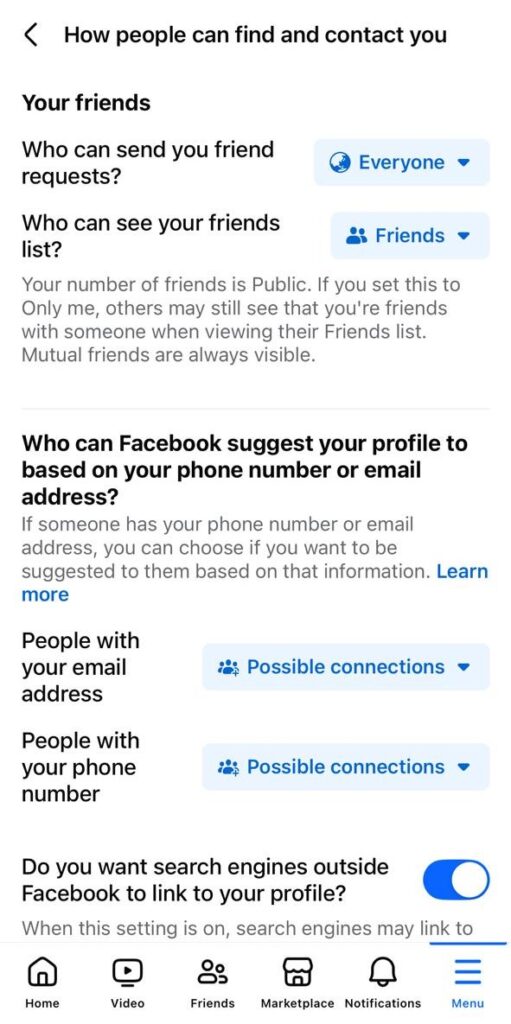
10. Use the block feature
- How-to: Don’t hesitate to block users who engage in harassment or make you uncomfortable. Familiarize yourself with the blocking feature on each platform.
- How it helps: Blocking unwanted users creates a safer and more enjoyable social media experience, especially on audio conferencing apps like Clubhouse. This action empowers you to control your online environment and protect your mental well-being.
By implementing these tips, you can enhance security and wisely use social media for interactions while minimizing risks.
5 advanced social media security tips only experts know of
1. Limit third-party app permissions
- How-to: Regularly review and manage the permissions granted to third-party applications connected to your social media accounts. Remove access for any apps that you no longer use or trust.
- How it helps: Third-party apps can access your personal information and could expose your accounts to security vulnerabilities. Limiting their permissions helps protect your data and reduces the risk of unauthorized access to your profiles.
2. Use a Virtual Private Network (VPN)
- How-to: When accessing social media on public Wi-Fi, always use a reputable VPN service. This encrypts your internet connection and protects your data from being intercepted by cybercriminals.
- How it helps: VPNs safeguard your online activities, making it much harder for hackers to access your accounts or personal information, especially on unsecured networks.
3. Regularly audit account security settings
- How-to: Set a reminder to periodically check the security settings of your social media accounts, looking for any updates or new features that could enhance your privacy and security.
- How it helps: Social media platforms frequently update their security features. Regular audits ensure that your privacy settings are optimized to provide the best protection against potential threats.
4. Monitor for unauthorized access
- How-to: Enable notifications for suspicious logins and regularly check your account activity logs. If you notice any unfamiliar devices or locations, change your password immediately.
- How it helps: Quick detection of unauthorized access can prevent potential damage. Being proactive about monitoring your account can help you respond to threats before they escalate.
5. Educate yourself on emerging threats
- How-to: Stay informed about the latest social media security threats by following cybersecurity blogs or subscribing to relevant news feeds. Participating in online courses about digital safety can also be beneficial.
- How it helps: Understanding current threats, such as new phishing techniques or scam trends, empowers you to recognize and avoid potential risks on social media. Also, while you are researching, find out about malware that affects PCs and mobile-based threats because an infected device will also compromise your social media account.
In conclusion, implementing these advanced security tips to use social media wisely will significantly enhance your privacy and security online. By taking proactive steps, you can navigate social media with confidence, knowing that you are protected from potential threats!
With increased awareness and robust security measures, you can enjoy connecting with others without the fear of facing negative experiences. Empower yourself with knowledge and tools to create a safer online environment, allowing you to fully embrace the benefits of social media.
Did you know that security is a key reason people are quitting Gmail worldwide!
Also, if you have kids around, find out how to protect children on social media platforms.