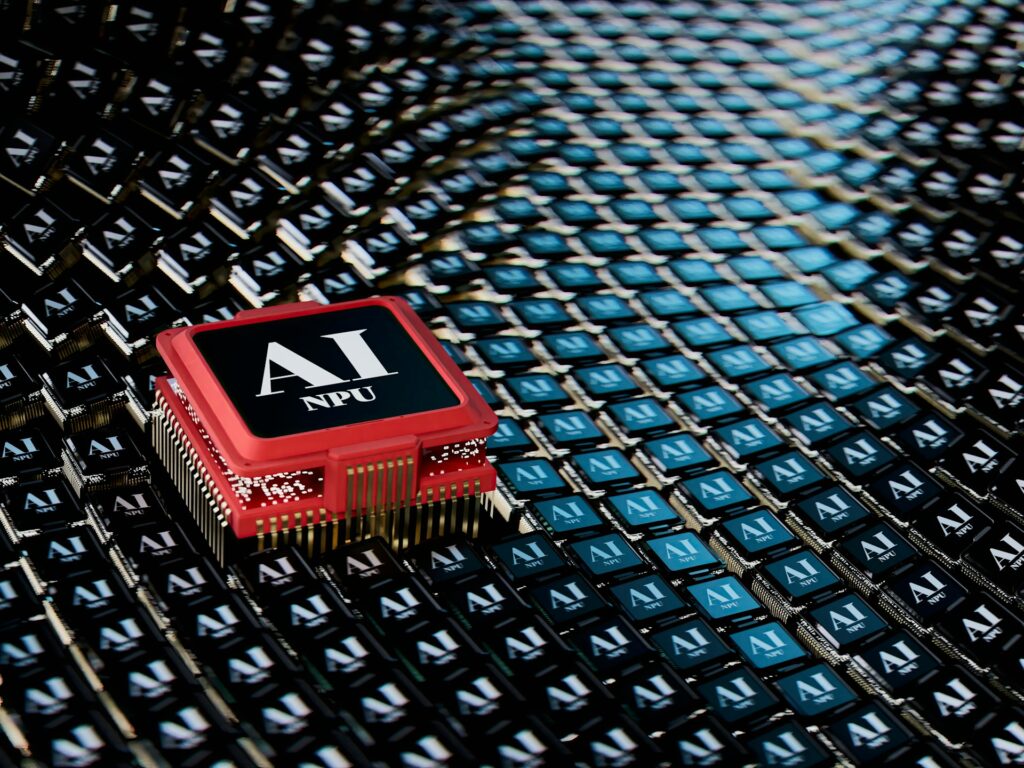Creating a website has never been easier, thanks to the wide range of free website builders available today. Whether you’re looking to launch a personal blog, a portfolio, or even a small business site, numerous platforms allow you to set up a website for free. But which ones are the best?
In this blog, we’ll explore the top 10 free website builders to help you get started!
1. WordPress.com
WordPress.com is one of the most popular free website builders, and for good reason. It offers a user-friendly interface, countless customization options, and a range of free themes to choose from. The free plan includes basic features, but you can upgrade for more advanced capabilities.
- Pros: Easy to use, vast community, excellent for blogs.
- Cons: Limited customization on the free plan, ads on your site.
2. Wix
Wix is another top contender in the free website-building space. It allows users to drag and drop elements to create visually appealing websites without needing any coding skills. Wix also offers a wide selection of free templates, making it perfect for beginners.
- Pros: Drag-and-drop builder, plenty of templates.
- Cons: Free plan includes Wix-branded ads, limited bandwidth.
3. Weebly
Weebly is a great choice for those looking for simplicity and ease of use. It offers a straightforward drag-and-drop interface and is ideal for smaller sites. With Weebly, you can set up an online store or blog without much hassle.
- Pros: User-friendly, good for e-commerce.
- Cons: Limited design flexibility on the free plan.
4. Google Sites
Google Sites is a basic, no-frills option for setting up a free website. It’s perfect for simple websites, internal company pages, or school projects. If you want a fast and easy solution with seamless Google integration, this could be your best bet.
- Pros: Completely free, integrates with Google Workspace.
- Cons: Limited customization and templates.
5. Webnode
Webnode is a free website builder that allows you to create websites quickly, with no technical skills required. It provides a selection of mobile-responsive templates, which is ideal for users who want to ensure their site looks good on any device.
- Pros: Multilingual support, mobile-responsive templates.
- Cons: Fewer customization options compared to other builders.
6. Site123
Site123 is designed for those who want to get a website online quickly and efficiently. It’s one of the easiest platforms to use, offering a simple setup process and ready-made styles for various types of websites. However, customization is quite limited.
- Pros: Fast setup, easy to use.
- Cons: Limited design flexibility, subdomain includes “site123.”
7. Ucraft
Ucraft is a solid choice for those looking for a free website builder with modern design elements. Its free plan includes a custom subdomain, and users can create simple one-page websites that look professional.
- Pros: Sleek designs, free SSL, custom subdomain.
- Cons: Free plan limited to one-page websites.
8. Jimdo
Jimdo is another platform that offers free website building with a focus on simplicity. It provides users with AI-based design tools to create websites quickly. Jimdo’s free plan allows for basic sites, including blogs and small online stores.
- Pros: AI design tools, mobile optimization.
- Cons: Limited features on the free plan.
9. Mozello
Mozello is a lesser-known but highly efficient website builder, particularly for creating multilingual websites. It’s easy to use and offers basic e-commerce capabilities, making it a great option for small businesses looking to expand internationally.
- Pros: Multilingual support, free e-commerce.
- Cons: Limited customization options.
10. WordPress.org
Unlike WordPress.com, WordPress.org provides complete control over your website and is free to use, although you’ll need to arrange your hosting. If you have some technical knowledge and want full customization, this option offers great flexibility.
- Pros: Full control over your website, endless customization.
- Cons: Requires hosting and some technical skills.
How can I choose the right free website builder?
While all the platforms mentioned above allow you to create a website for free, each one comes with its own set of advantages and limitations. Here are some factors to consider when choosing the best option:
- Purpose of the website: Is it for blogging, an online store, or a portfolio? Different builders excel in different areas.
- Ease of use: If you’re a beginner, look for platforms that offer drag-and-drop interfaces like Wix or Weebly.
- Customization: Some builders, like WordPress.org, offer limitless customization options but require technical skills, while others, like Site123 or Google Sites, are more limited but easier to use.
- Ads and branding: Free plans usually come with the platform’s branding and ads. If you want to avoid this, consider upgrading to a paid plan or selecting a platform like Ucraft, which offers a custom subdomain on its free plan.
- Future expansion: Consider whether the platform offers easy upgrades and additional features if you plan to scale your website in the future.
Conclusion: Is it really free?
While you can indeed set up a website for free, remember that most free plans come with limitations. Whether it’s ads on your site, limited storage, or restricted features, many of these platforms offer paid plans to unlock more robust capabilities.
Still, these free options provide an excellent starting point for those on a budget or just starting out. The best part, you can have it running in no time because, typically, building websites can take months!
Also, if you are just starting out, your website may not perform well initially, given Google’s recent approach of prioritizing forums over websites. The debate about whether forums are an unreliable source of information will go on for a long time.
Nevertheless, be consistent with your work and rely on tools like Google Search Console and Bing Webmasters Tool for accurate data analysis. And once your website has enough web traffic, sign up for Google AdSense and watch your hard work pay off!