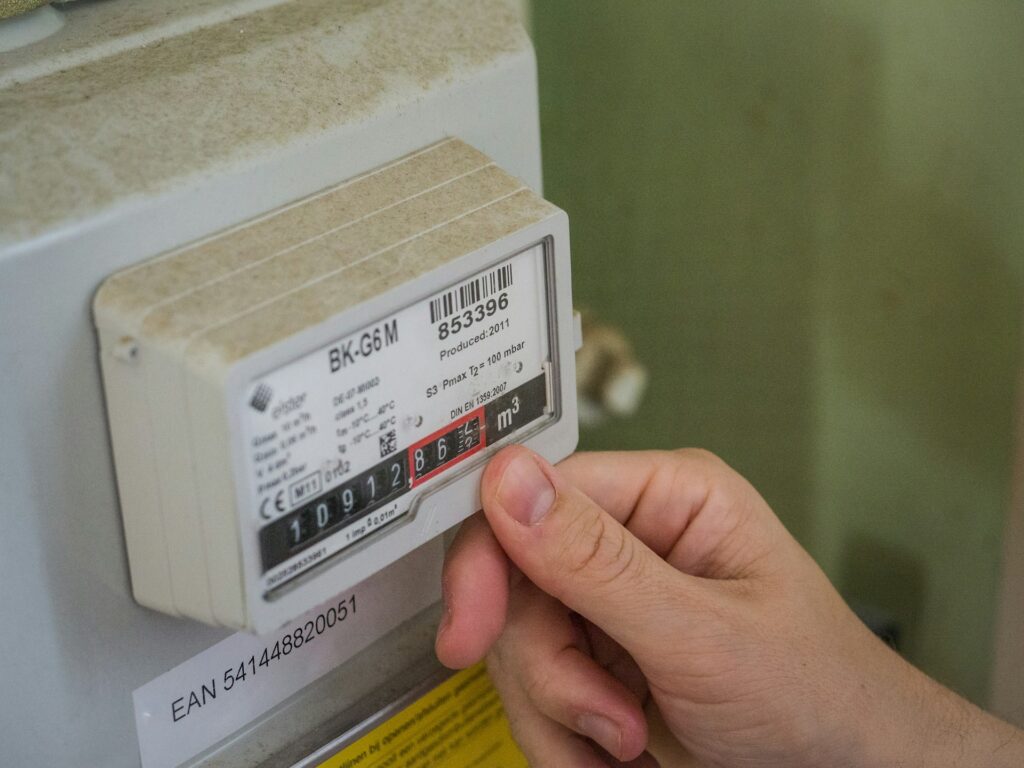Mobile phones are an essential part of our lives, storing personal information, financial details, and other sensitive data.
However, as we increasingly rely on our devices, they become targets for viruses and malware. Understanding how to detect and remove these threats is crucial for maintaining the security and functionality of your phone.
In this guide, we’ll walk you through how to spot the signs of a virus on your phone and offer effective strategies for virus removal. Whether you’re looking for virus removal for Android or iPhone, this article provides comprehensive advice to keep your device clean and secure!
How to know if your phone has a virus?
Identifying a virus on your phone early is vital to prevent data theft and further damage. Here are seven signs that could indicate your phone is infected:
- Unusual battery drain: A virus can run background processes, causing your phone’s battery to drain faster than usual.
- Sluggish performance: If your phone suddenly becomes slow or apps start freezing, it could be due to malicious software consuming resources. Poor performance is also a sign of viruses on the PC.
- Excessive data usage: Viruses often use your data to communicate with servers or download more malicious files, leading to unexplained spikes in data usage.
- Pop-ups and ads: An increase in pop-ups and unwanted ads, especially when not using a browser, can indicate adware or malware infection.
- Overheating: If your phone becomes unusually hot, it could be due to a virus overloading the CPU with excessive tasks.
- Unexpected apps: Finding apps you didn’t install on your phone is a clear sign of malware or a virus.
- Unexplained charges: Some viruses subscribe you to premium services or send SMS to premium numbers, leading to unexpected charges on your bill.
How do I remove viruses from my phone?
Once you’ve identified that your phone may have a virus, it’s important to take steps to remove it. Below are seven effective methods for virus removal:
- Use a free antivirus app: Download a free antivirus for Android or iPhone to scan your device. Many reputable apps can clean your phone from viruses for free, providing an easy solution for virus removal.
- Uninstall suspicious apps: Go through your installed apps and uninstall any that look unfamiliar or suspicious. This is a straightforward way to remove virus from Android free of cost.
- Clear cache and data: Viruses can hide in app data and cache. Clearing this can help in the virus removal process. On Android, this can be done through Settings, although there’s no direct option on iPhones.
- Boot into Safe Mode: On Android, booting into Safe Mode can prevent third-party apps, including malware, from running. This allows you to identify and remove malicious apps.
- Perform a factory reset: If all else fails, a factory reset can remove all data, including viruses, from your phone. Ensure you back up important data first!
- Use Google’s malware checker: Android users can use Google’s built-in Play Protect feature, a Google malware checker, to scan and remove threats automatically.
- Scan your mobile with a PC: Connect your phone to a PC and use a reliable antivirus program to scan the mobile for virus through a PC. This method provides a deeper scan and can detect hidden malware!
By following a similar approach, you can remove viruses from Windows and macOS.
For the unversed, a compromised mobile phone also affects the security of your social media accounts, making it all the more important to protect the device.
Remember, iOS is undoubtedly more secure than Android, reducing the risk of malware attacks and viruses. But this is not the reason people buy iPhone in India!
FAQ
In the Settings menu of your phone, go to the Apps or Applications section to review installed apps. Look for any suspicious or unfamiliar apps that could indicate a virus. On Android, you can also check your data usage in Settings; unusual spikes may suggest malware activity. Additionally, some Android devices allow you to check for harmful apps via Google Play Protect in the Security section.
To remove a virus manually from an Android phone, start by booting the phone into Safe Mode to disable third-party apps. Then, go to Settings > Apps > uninstall any suspicious or recently installed apps > clear the cache and data of potentially infected apps > restart the phone normally and check if the issue persists.
iPhones do not have native antivirus programs because of Apple’s strict app controls. However, you can use a reputable free antivirus for iPhone available on the App Store. These apps can help detect and remove malware. Regularly updating your iPhone’s iOS ensures you have the latest security patches, reducing the risk of malware.
Yes, you can scan your iPhone for spyware using specialized apps available in the App Store. These apps can help detect spyware and other malicious software. However, iOS’s closed ecosystem makes it difficult for spyware to infiltrate unless the phone is jailbroken, so keeping your phone updated and avoiding suspicious links is crucial!
Signs that your phone might be hacked include unusual behaviour such as apps opening by themselves, increased data usage, unrecognized devices on your accounts, or receiving strange text messages. If you suspect hacking, immediately change your passwords, enable two-factor authentication, and scan your phone with an antivirus app.
It’s possible for someone to spy on your iPhone using spyware, particularly if your phone is jailbroken. Spyware can track your location, read messages, and access other personal data. To prevent this, ensure your phone is updated, avoid suspicious apps, and use a security app to check your phone for spyware for free.