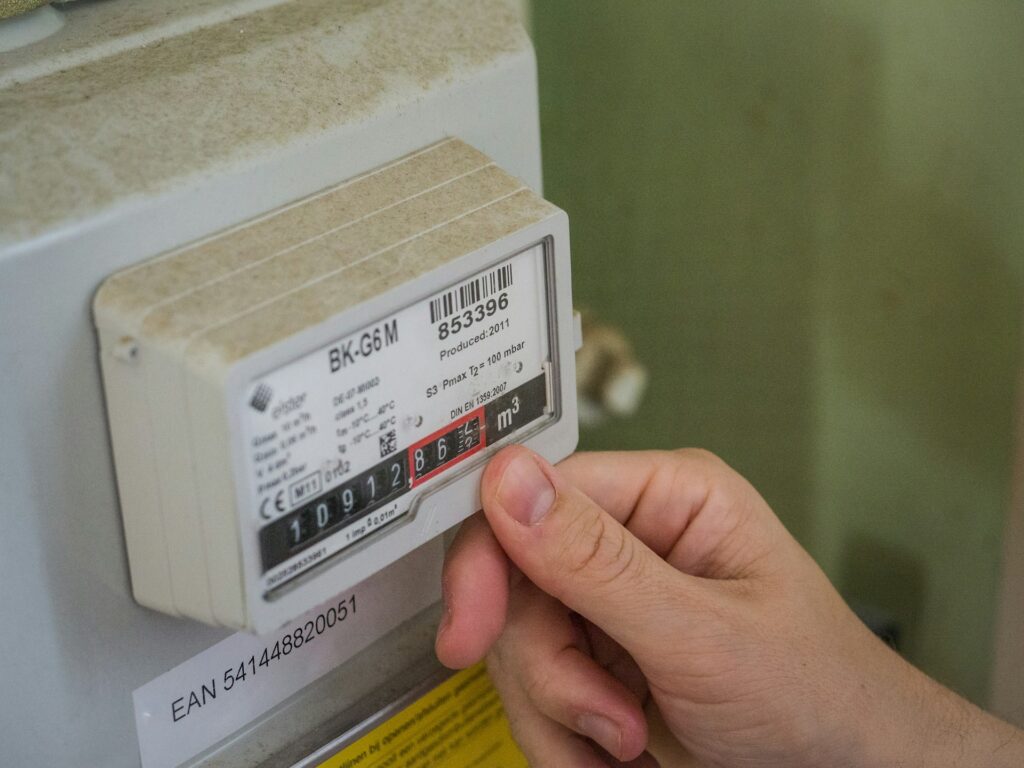In today’s digital world, computer viruses are a prevalent threat that can compromise your personal data, slow down your PC, and even render it unusable. Whether you’re on Windows or a MacBook, knowing how to detect a virus early is crucial. By following some simple steps, you can stay ahead of potential threats and keep your computer running smoothly!
This blog post will walk you through nine easy tips to detect and remove a virus from your PC. These methods range from manual checks to utilizing free virus scan and removal tools. By implementing these tips, you can ensure your device remains safe and secure.
How can you detect a computer virus?
1. Run a Windows virus scan command
If you’re using a Windows PC, you can run a built-in virus scan using the Command Prompt. The “sfc /scannow” command checks system files for any discrepancies that might indicate a virus.
To run the SFC (System File Checker) scan > open Command Prompt as an administrator > type sfc /scannow > press Enter.
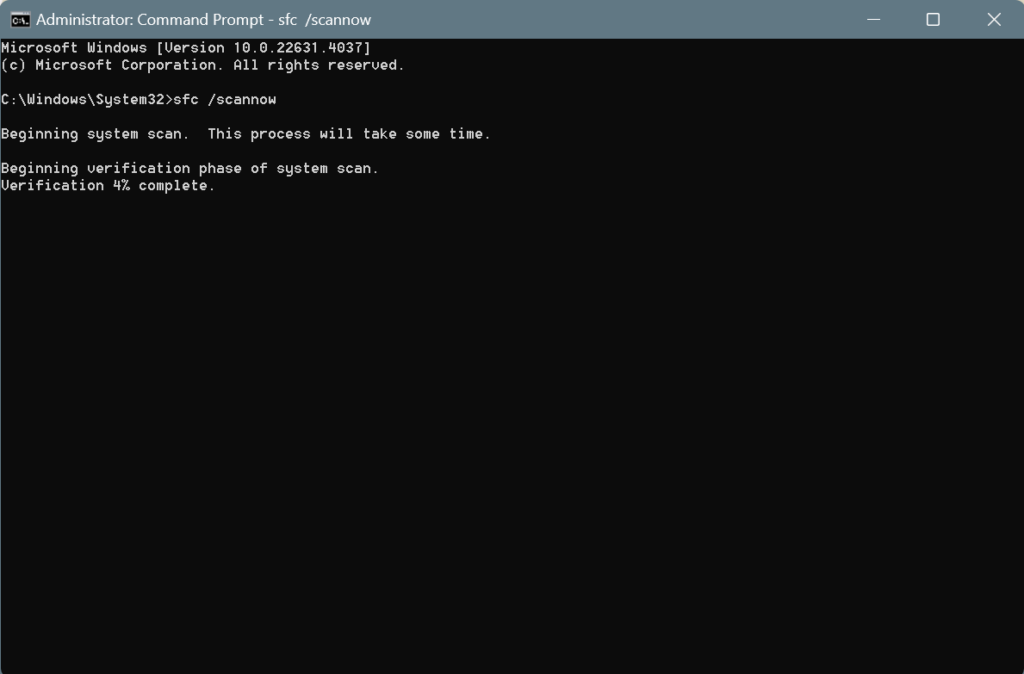
The scan will start, and any corrupted files will be automatically repaired. This method is an efficient way to check for hidden viruses that may have infiltrated your system files.
2. Use a free virus scan and removal tool
Several reliable free virus scan and removal tools are available online, such as Malwarebytes and Avast. These tools offer comprehensive scans that identify and remove various types of malware, including viruses, Trojans, and spyware. They are easy to use and don’t require any technical knowledge.
By regularly running a free virus scan, you can maintain your computer’s health without spending a dime!
3. Check for unusual behaviour
One of the most straightforward ways to check for a virus on your PC is by observing unusual behaviour. If your computer starts acting erratically—like frequent crashes, slow performance, or unknown programs running in the background—it could be infected.
Overheating is another sign of malware infection. But when it’s due to performance-related stress, a cooling pad can effectively dissipate heat.
Pay attention to these signs and take immediate action by running an online virus scan free of charge to confirm your suspicions.
4. Use the best online virus scan tools
Online virus scanning services can be particularly useful when you suspect a virus but don’t want to install additional software. Some of the best online virus scan tools include VirusTotal and ESET Online Scanner!
These services allow you to upload suspicious files or scan your entire system directly from your web browser. They are often updated with the latest virus definitions, making them effective for catching new threats.
5. Inspect your Task Manager or Activity Monitor
Windows users can open Task Manager, while MacBook users can use Activity Monitor to check for suspicious processes. Look for processes with unfamiliar names or those consuming an unusually high amount of CPU or memory.
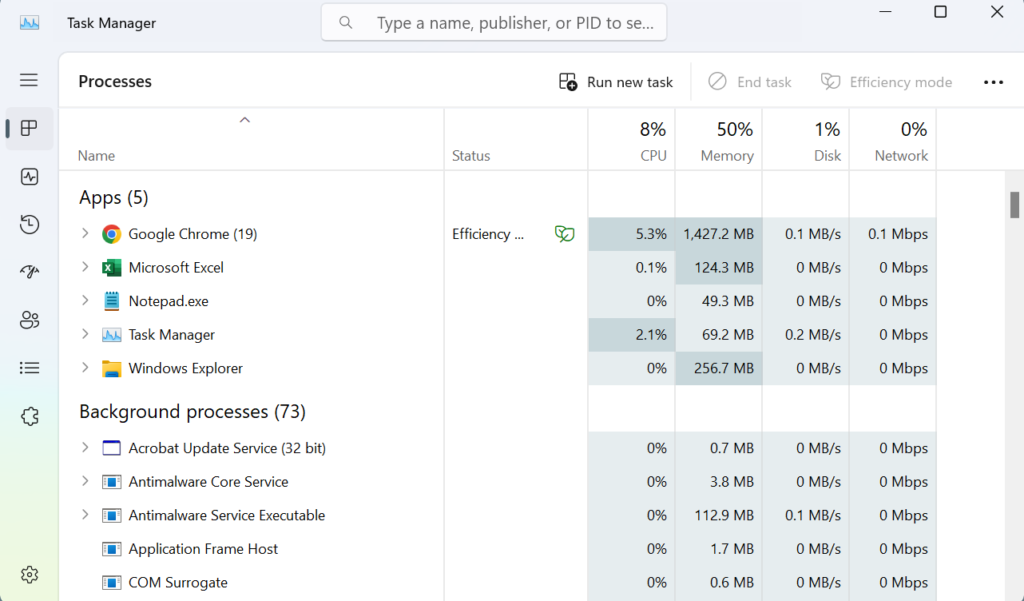
This is a quick way to check for a virus on your laptop or desktop, as many types of malware tend to run hidden processes that drain system resources. Also, terminating resource-intensive processes will help boost the battery life of your laptop.
6. Check for pop-ups and redirects
If you are bombarded with pop-ups or your browser is frequently redirected to dubious websites, your computer might be infected with adware or a virus. These are clear signs that you need to check for a virus on your computer. Running a thorough scan using a trusted antivirus tool can help eliminate these issues and restore normal browser functionality.
7. Monitor your email accounts
Viruses often spread through email. If you notice unusual activity in your email accounts, such as sent messages you didn’t write, it’s time to check for a virus on your PC. Also, a compromised email address affects the security of your social media accounts.
This can be done by scanning your email attachments with a free online virus scan service like VirusTotal, which will let you know if any of your files are infected.
8. Analyze your system’s logs
Advanced users can analyze system logs for unusual entries or errors that might indicate a virus. Windows Event Viewer and macOS Console are tools that log system activities. Look for repeated errors or suspicious activities that you can’t explain!
This is a more technical method to check and remove a virus on your MacBook or PC, but it can be highly effective in detecting hidden threats.
9. Use a dedicated Trojan virus scanner
Trojans are particularly dangerous because they can remain undetected while performing malicious activities. To specifically check for a Trojan virus on your PC, use a dedicated scanner like Kaspersky’s Trojan Remover!
This tool is designed to target and remove Trojans, ensuring that your system is free from this type of malware.
Regularly checking your computer for viruses is an essential part of maintaining its health and your personal security. By following the tips outlined in this article, you can effectively detect and remove any virus from your PC, whether you’re using Windows or a MacBook.
Remember, security is a significant aspect of any device or software. Of late, this has become a key reason for many leaving Gmail and switching to more secure alternatives!
By following a similar approach, you can remove viruses from Android and iOS.
Besides, with the advancements in Artificial Intelligence, threat detection and elimination have improved significantly!
FAQ
Yes, your PC could have a hidden virus. Viruses often disguise themselves as legitimate files. Regularly running a virus scan and monitoring unusual behaviour can help detect them.
Yes, several online virus scan tools, like VirusTotal, allow you to scan your system or individual files directly from your browser without installing any software.
Yes, many antivirus programs offer free virus scan and removal features. Tools like Malwarebytes and Avast provide comprehensive free services for detecting and removing viruses.