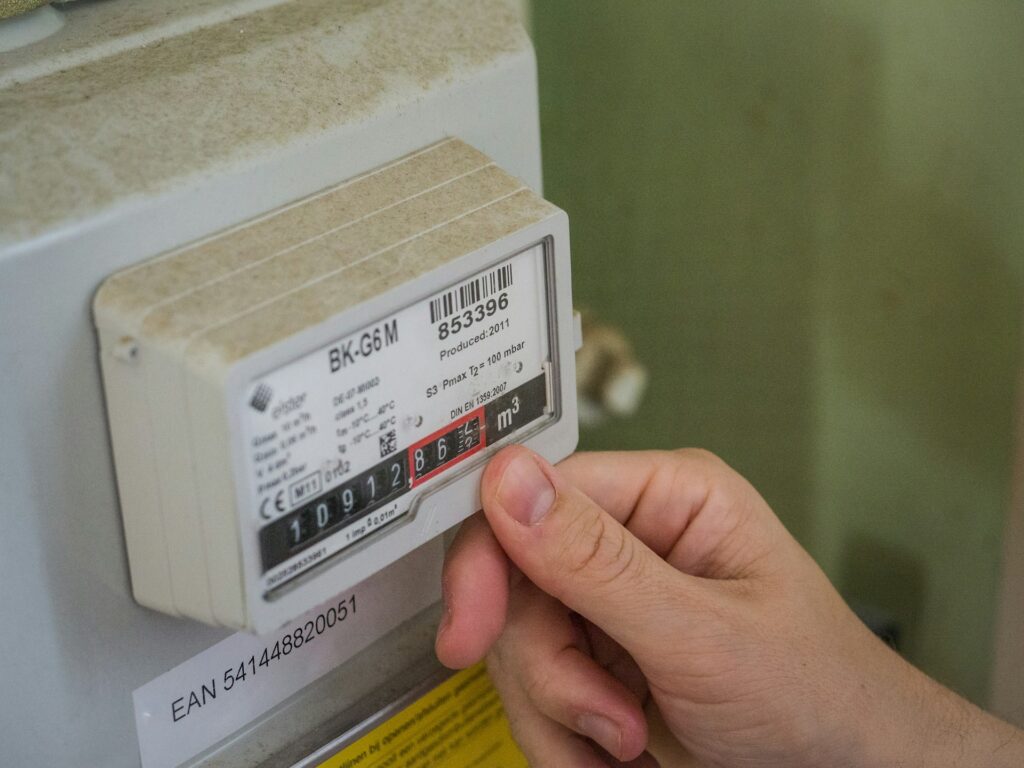Last week, when we described our experience migrating from Google Blogger to WordPress, we promised to come up with another blog comparing the two popular options. And here it is!
Choosing between Google Blogger vs WordPress is a crucial decision for anyone looking to take their blog to the next level..
While Blogger offers simplicity and ease of use, it can become limiting as your blog grows. WordPress, on the other hand, provides extensive customization options, better SEO capabilities, and greater control over your content.
However, migrating from Blogger to WordPress involves more than just transferring posts—it’s a shift that impacts design, functionality, and site management. This blog highlights the pros and cons of each and draws a user-oriented comparison between Google Blogger and WordPress.
Google Blogger vs. WordPress: A detailed comparison
| Feature/Aspect | Google Blogger | WordPress |
|---|---|---|
| Ease of Use | User-friendly interface; ideal for beginners. | Slightly steeper learning curve; more features. |
| Customization | Limited templates and customization options. | Extensive themes and plugins for complete control. |
| SEO Capabilities | Basic SEO options; less flexibility. | Advanced SEO tools and plugins available. |
| Monetization | Limited options; may struggle with scalability. | Numerous monetization strategies available. |
| Ownership | Google owns the platform; limited control. | Self-hosted, offering full ownership and control. |
| Support & Community | Limited support; mostly community-driven. | Large community with extensive resources and support. |
| Data Portability | Difficult to export content easily. | Easy content migration and export options. |
| Security | Reliant on Google’s security measures. | Requires user management; more options for security plugins. |
Pros and cons of Google Blogger
| Pros of Google Blogger | Cons of Google Blogger |
|---|---|
| User-Friendly: Easy to set up and use, ideal for beginners. | Limited Customization: Fewer templates and design options compared to WordPress. |
| Free Hosting: No hosting fees required; Google provides hosting. | Less Control: Limited ownership and control over content and data. |
| Integrated with Google Services: Seamless integration with other Google tools like Google Analytics and AdSense. | Basic SEO Features: Limited SEO options that may hinder visibility. |
| Maintenance-Free: Google manages all technical aspects, making it hassle-free for users. | Ad Restrictions: Ads are often limited and can clutter the user experience. |
| Simplicity: Ideal for casual bloggers or those looking for a straightforward platform. | Lack of Features: Fewer advanced features for professional blogging or business use. |
| Community Support: A supportive community exists for troubleshooting and sharing tips. | Data Export Challenges: Difficulties in migrating content to other platforms. |
| Fast Setup: Quick to start without extensive technical knowledge. | Risk of Platform Shutdown: As a Google product, there’s always a risk of discontinuation. |
Pros and cons of a WordPress-based website
| Pros of WordPress | Cons of WordPress |
|---|---|
| High Customization: Extensive themes and plugins allow for full design flexibility. | Steeper Learning Curve: More complex to set up and manage, especially for beginners. |
| Ownership and Control: Self-hosted WordPress offers full ownership of your content and data. | Hosting Costs: Requires purchasing hosting and a domain, which can add to overall expenses. |
| Advanced SEO Features: Numerous plugins and tools enhance SEO capabilities. | Maintenance Required: Users must manage updates, backups, and security. |
| Robust Community and Support: A large community offers tutorials, forums, and plugins. | Potential for Bloat: Overuse of plugins can slow down site performance. |
| Variety of Monetization Options: Easily integrate ads, affiliate links, and e-commerce. | Security Vulnerabilities: Being widely used makes it a target for hackers; requires security measures. |
| Content Portability: Easy to export and migrate content to other platforms if needed. | Complex Setup for Advanced Features: Some advanced features require additional setup and knowledge. |
| Frequent Updates: Regular updates keep the platform current with technology and security. | Confusion with Self-Hosted vs. WordPress.com: Beginners may find it challenging to understand the differences between self-hosted and WordPress.com. |
Should you switch from Blogger to WordPress?
For bloggers looking to expand their reach, enhance customization, and improve monetization opportunities, switching from Blogger to WordPress can be a worthwhile decision.
While Blogger is an excellent starting point for beginners due to its simplicity and ease of use, it often falls short in the long run. As blogs grow and evolve, the limitations of Blogger become more apparent, particularly regarding SEO capabilities, design options, and control over content.
WordPress, on the other hand, offers a more robust platform, empowering bloggers with extensive customization options through themes and plugins. This flexibility allows for a unique brand identity and improved user experience.
Furthermore, with advanced SEO features, bloggers can optimize their content more effectively to rank higher in search results. The transition may require some initial effort, but the long-term benefits—such as better monetization strategies and enhanced audience engagement—make the switch to WordPress a compelling choice for serious bloggers.
So, in our Google Blogger vs WordPress comparison, WordPress emerges as the clear winner!
Or if you still unsure about paying the domain hosting charges, discover our top picks for free blogging platforms!