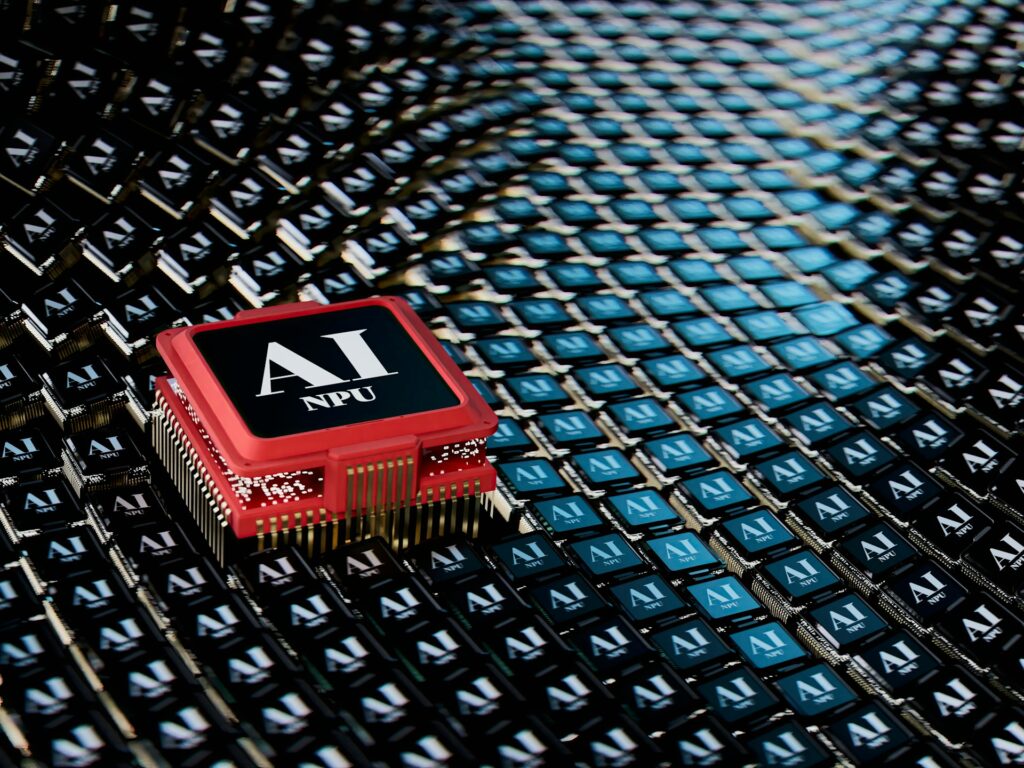As a laptop user, I’ve noticed that overheating can seriously impact performance, especially when gaming or working on resource-intensive tasks. That’s why I, like many others, started using a cooling pad. It helps boost airflow and lower the temperature, preventing my laptop from heating up too much during long sessions!
Over the past few years, cooling pads have become more popular because they’re easy to use and require no modifications to the laptop itself. I’ve found that they keep my laptop cooler without much effort, making it more comfortable to use for extended periods.
In 2024, with laptops becoming more powerful and thinner, cooling pads have really come in handy. Whether I’m gaming or just working for hours, they help keep things cool and prevent overheating. Plus, they’re affordable and portable, making them a go-to solution for managing laptop heat. But do you absolutely need a cooling pad for your laptop?
Is it good to use a cooling pad for a laptop?
Using a cooling pad for your laptop can definitely be beneficial, especially if you frequently deal with overheating issues. Cooling pads help by improving airflow and keeping your laptop at optimal temperatures, which in turn can enhance performance and prolong the life of your device.
Overheating may increase radiation from the laptop, another key aspect in favor of cooling pads. Also, they can offer comfort benefits like better ergonomics during extended use.
However, they are most useful for high-performance laptops or those under thermal stress. If you have a more casual laptop, the impact might be minimal!
| Pros | Cons |
|---|---|
| Improves airflow | Adds bulk to the setup |
| Enhances laptop cooling | Can be noisy due to fan operation |
| Prevents overheating | Minimal effect on laptops that already run cool |
| Helps avoid performance throttling | May increase ambient room temperature |
| Prolongs laptop life | Draws extra power, affecting battery life |
| Reduces crashes due to heat | Requires additional space for use |
| Provides ergonomic benefits | Not always necessary for casual users |
Admin’s words: Having used a cooling pad for almost a year now, I can vouch for its effectiveness in combatting overheating and maintaining optimal temperatues, which directly improved the performance of my Dell Inspiron 14 2-in-1.
Does a laptop cooling pad drain the battery?
Yes, a laptop cooling pad can slightly drain the battery. Since the cooling pad needs power to operate its fans, it typically uses the laptop’s USB port for power. On average, a cooling pad consumes around 1 to 2 watts per hour.

While this isn’t a massive drain, it will cause your laptop’s battery to run out of charge sooner. If you’re already dealing with low battery life, this could reduce your usage time by 10-15 minutes, depending on your laptop model!
Do I need a cooling pad for a Windows laptop?
If you’re using a Windows laptop from brands like Dell, Lenovo, Samsung, Toshiba, Acer, or Asus, a cooling pad might not be a strict necessity unless you’re experiencing overheating issues.
Many newer laptops, such as Microsoft Surface, Dell XPS 13, Acer Aspire 5, and Asus ROG Strix, come with excellent built-in heat management that minimizes the need for external cooling.
However, if you’re a heavy user or your laptop is older and frequently overheats, a cooling pad can offer better temperature control, extending the lifespan of your machine!
Do I need a cooling pad for a MacBook?
You typically don’t need a cooling pad for a MacBook due to its superior thermal management. Apple designs its MacBooks, particularly the newer models with M1 and M2 chips, to run efficiently without overheating, thanks to their energy-efficient architecture and advanced heat dissipation mechanisms.
Unlike many Windows laptops, which may struggle with heat under heavy use, MacBooks optimize performance through built-in fans and passive cooling.

However, if you frequently run intensive tasks like video editing or gaming, a cooling pad could still help prevent occasional overheating, but it’s not a must-have accessory!
How can I find the best cooling pad for my laptop?
To find the best cooling pad for your laptop, consider these seven tips:
- Laptop Size Compatibility: Ensure the cooling pad fits your laptop, ranging from compact to larger 17-inch models.
- Fan Efficiency: Look for powerful fans (1200+ RPM) for maximum cooling, with some pads offering multiple adjustable fans.
- Adjustable Heights: Choose pads with ergonomic height settings for improved posture and comfort.
- Noise Levels: Quiet fans are crucial, especially for work environments where low noise is necessary.
- USB Ports: Extra USB ports allow more device connectivity, like the Targus Chill Mat.
- Build Quality: Opt for sturdy, lightweight materials with good airflow.
- Portability: Lightweight models are ideal for easy transport.
These features ensure your cooling pad is both effective and convenient for use across Windows and macOS devices.
As for those wondering whether the same cooling pad works for both Windows laptops and MacBooks, the answer is “Yes.”
Cooling pads are generally designed to be universal, accommodating different laptop brands and sizes as long as the pad supports your device’s dimensions. For example, cooling pads like the Havit or Thermaltake models can work for both MacBooks and Windows laptops, such as those from Dell, Lenovo, and Acer.
However, it’s important to ensure that the pad fits your laptop size and has the necessary cooling power for optimal performance!
In conclusion, cooling pads have been valuable tools for many users, providing effective heat management and improving laptop performance during intensive tasks. On the other hand, they can add bulk and slightly drain battery life.
Weighing the benefits against these drawbacks can help you decide if a cooling pad is right for your laptop needs.
While you are here, discover expert tips to spot and remove viruses from any PC for a safer experience.