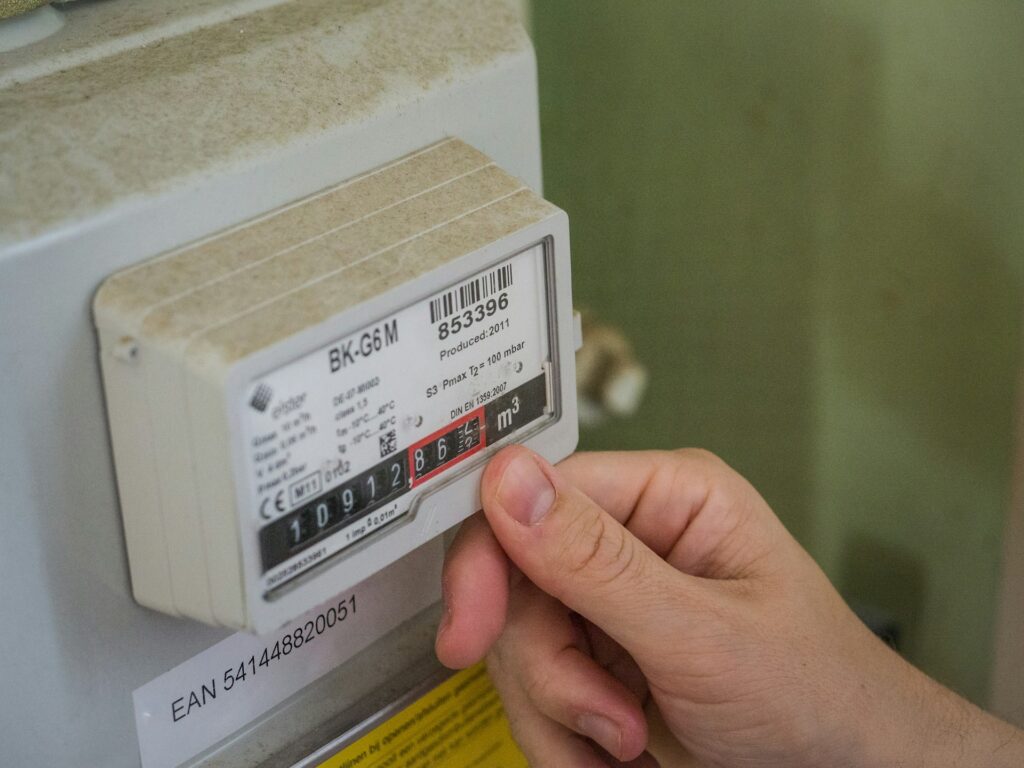Typing efficiently is crucial in today’s digital age, yet many struggle to keep up. Did you know that the average typing speed worldwide hovers around 40 to 50 words per minute?
For older generations who didn’t grow up with computers, typing can be especially daunting. They may find themselves typing much slower, often feeling frustrated when they need to keep up with modern demands.
Typing errors can pile up, adding to stress and lowering productivity. Whether for work, school, or personal tasks, slow typing can make you feel overwhelmed.
In our fast-paced world, mastering typing is essential. The good news is that with the right tips and practice, you can significantly improve your speed and accuracy and, ultimately, type faster on the keyboard than your peers!
How can I type faster without looking at the keyboard?
1. Learn touch typing
How-to: Start by familiarizing yourself with the home row keys (A, S, D, F, J, K, L, ;) and practice typing without looking at the keyboard. You can use free online tools or typing software to guide you.
How it helps: This method trains your muscle memory, making it easier to find keys without glancing down. Research shows that touch typists can achieve speeds of 60-80 words per minute, which is significantly faster than those who look at the keyboard.
2. Practice regularly
How-to: Dedicate 10-15 minutes daily to typing practice using exercises or typing games. Websites like typing.com offer structured lessons.
How it helps: Regular practice enhances your skills and builds familiarity with the keyboard layout. Consistency is key—daily practice leads to gradual improvement and helps in developing a typing habit.
3. Use all fingers
How-to: Ensure you’re using all ten fingers instead of just two. Assign each finger to specific keys.
How it helps: Using all fingers distributes the work, allowing for faster and more efficient typing. It also reduces strain on your hands, making typing less tiring, especially for long periods.

4. Focus on accuracy first
How-to: While practicing, aim for accuracy rather than speed. If you make mistakes, slow down to correct them.
How it helps: Focusing on accuracy builds a solid foundation. Studies indicate that increasing accuracy first leads to improved speed later, as fewer mistakes mean less time spent correcting them.
5. Keep your eyes on the screen
How-to: Make a conscious effort to look at the screen while typing instead of your hands. You can use a blank keyboard cover to help.
How it helps: This practice reinforces the connection between your fingers and the words on the screen, improving speed. It also helps develop spatial awareness of the keyboard layout, which is crucial for touch typing.
6. Type out loud
How-to: Read what you’re typing aloud as you type. This reinforces the words in your memory.
How it helps: This technique aids in connecting visual and auditory learning. Speaking the words helps you internalize them, making it easier to remember their placement on the keyboard.
7. Set goals
How-to: Set measurable goals for your typing speed and accuracy, like increasing your words per minute (WPM) by 5 each week.
How it helps: Goals provide motivation and a clear benchmark to track your progress. By setting specific targets, you’re more likely to stay committed to improving your typing skills.
8. Use online typing tests
How-to: Take advantage of online typing tests like 10fastfingers or TypeRacer to measure your speed and accuracy regularly.
How it helps: These tests highlight areas for improvement, keeping your practice focused and efficient. They also offer a fun way to compete against friends or yourself, increasing your engagement.
9. Eliminate distractions
How-to: Create a quiet typing environment and minimize distractions like phone notifications or background noise.
How it helps: A distraction-free space allows you to concentrate better, leading to improved focus and faster typing. Fewer interruptions help maintain your flow, which is essential for building speed.
10. Use shortcuts and autocorrect
How-to: Learn common keyboard shortcuts and set up autocorrect options for frequently typed phrases.
How it helps: This reduces the number of keystrokes needed, speeding up your overall typing process. It also helps you become more efficient in document editing, saving you valuable time.
By incorporating these tips into your practice routine, you’ll type faster on the keyboard and more confidently. Happy typing!
How can I increase my typing speed dramatically?
- Utilize typing software: Use specialized typing software like Keybr or TypingClub, which provide structured lessons tailored to your skill level. This focused practice helps you learn proper finger placement and increases speed through repetitive exercises.
- Incorporate typing games: Engage with fun typing games such as Nitrotype or ZType. These games turn typing practice into an enjoyable competition, enhancing both speed and accuracy in a less formal environment.
- Adjust keyboard settings: Experiment with different keyboard layouts like Dvorak or Colemak, which may be more efficient for you than the standard QWERTY layout. Additionally, using mechanical keyboards can offer better feedback, improving your typing speed.
Boosting your typing speed can transform the writing experience, making it faster and more enjoyable. By incorporating these practical tips into your daily routine, you’ll gain confidence, alleviating the fear of making mistakes or struggling to keep up, and ultimately, type faster on the keyboard!
With consistent practice and the right techniques, you’ll notice significant improvements in your typing fluency. As you become more proficient, the anxiety of typing under pressure will diminish, allowing you to express your thoughts more freely.
Embrace these strategies and watch your speed soar—ultimately empowering you to tackle any writing task with ease and confidence!
Did you know, a good typing speed can help you set up additional sources of income!