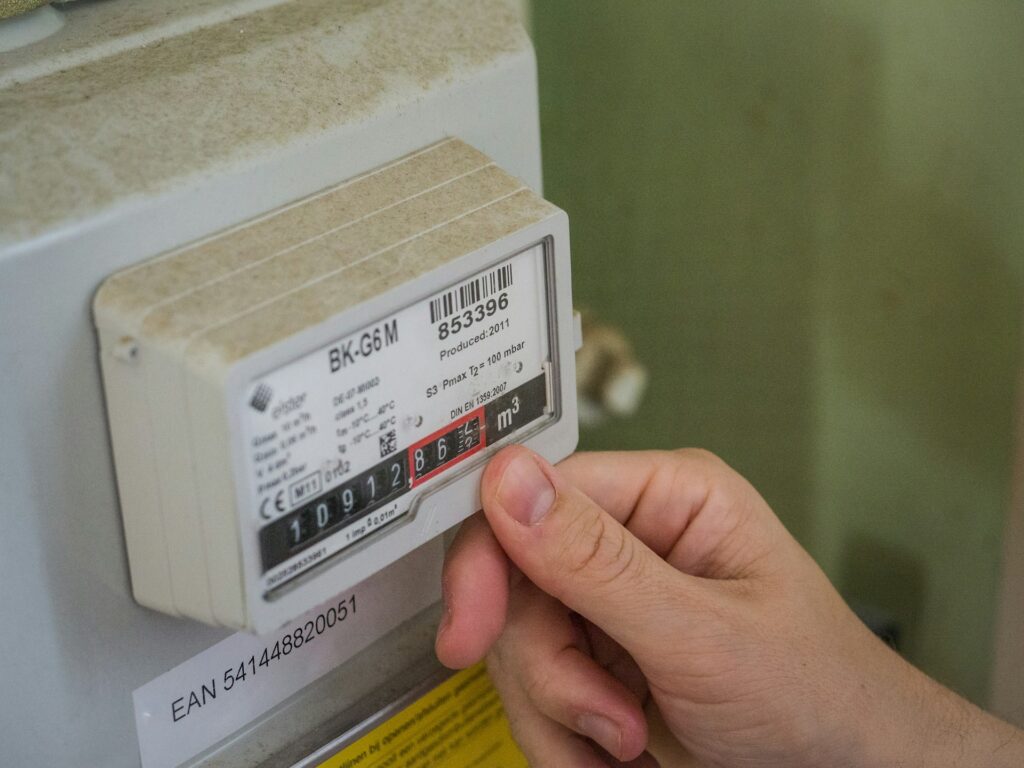Creating a website can be both exciting and overwhelming, especially when estimating how long it will take. Various factors influence this timeline, including the type of website, its complexity, and the resources available for development!
On average, building a basic website may take anywhere from 4 to 6 weeks for a small business site, while medium-sized projects can extend to 6 to 8 weeks. Large websites may take 8 to 12 weeks or more to complete.
If you’re using a website builder like Wix or Squarespace, the process can be significantly faster—often just a few hours. A simple WordPress website can also be set up in a matter of hours, especially when utilizing a free theme.
As for the more advanced websites, the homepage typically requires the most effort, since it serves as the primary point of entry for visitors. In contrast, simple pages might take a day or two, while more intricate functionalities—like user accounts or e-commerce features—can stretch the timeline considerably.
For example, developing an eCommerce website can take several months for complex platforms due to the need for payment processing and inventory systems.
Different types of websites have unique time frames. For instance:
- Blogging websites usually take 3 to 4 weeks if built on platforms like WordPress. Although you can have the website up and running in hours, 3 to 4 weeks is a more reasonable timeline for it to have some domain authority and be listed amongst the top entries on SERP.
- Company websites with standard features may take 4 to 6 weeks.
- Social media platforms or custom applications can take 6 months or longer, depending on their complexity.
Understanding these average durations can help you better plan your website development project, whether you’re a business owner, a hobbyist, or a budding developer. In this article, we will delve deeper into the experiences shared on Reddit, showcasing the real-world timelines and challenges faced by others in their website-building journeys.
How long does it take to build a website, according to Reddit users?
The time it takes to build a website can vary significantly based on the complexity of the project and the chosen method. For simple websites, you can set one up in just a few hours. However, medium-complexity sites typically take between 120 to 250 hours, translating to about 1 to 2 months.
More complex projects, such as custom web applications, may require anywhere from 300 to 800 hours, which could extend to several months or even up to a year.
It’s important to note that building a website is an ongoing project. Even after the initial launch, regular updates and maintenance are necessary, making it a continuous endeavor.
Overall, while you can quickly get a basic site up and running, expect a more extended timeline for comprehensive, feature-rich websites.
Now, coming to insights shared by Reddit users (Redditors) on the timeline to build a website. Here are some expert opinions:
As mentioned, there is no “average”, however for a WordPress site with a completely custom theme (no page builders), some custom post types, blog hub etc can take me between 40-50 hours if the client has provided all copy and assets and the design has been approved (spoiler – this rarely happens).
Animation and other things often take a bit longer as there’s more back and forth with the client, fine tuning to their tastes.
I hand off design to a designer. It takes me longer to design a site than to actually build it. I spend about 4-6 hours making a site if I only need a new home page and reuse interior pages templates I already built, or about 8-12 hours to code 5 new pages.
7-10 days (including design and development) (4-5 hrs each day) but If we use relume library the time becomes relatively shorter but still designing in figma takes more time.
Anywhere from 30 minutes to 30 months.
There is no “average” site, there’s different types sure (static, cms, erp, crm, e-commerce, informational, blog, forum, social media, the list goes on).
Since you obviously have zero experience…
The average basic website for a basic average local business takes about 2-3 days.
This is assuming they give me basically nothing, I will use stock photos, OpenAI for content and copy and one of my ready to go wordpress themes.
They will get 5-6 pages, some pics, a really nice looking home page, contact form etc.
It depends.
I can make a website in 1 minute that will display hello world. However, I have been working on a module for last 6 months and it’s not done.
It’s all about the scope of work. The documentation and what systems are in place. I need to force process owners to provide me info, so your mileage will vary.
Once you have the content (text, images, outline of pages and what the site will generally look like and do), you can build a 20 page site in a weekend. And that includes a ton of playing around to try things out and get things how you want it.
I built a 2000 page product site in 4 months once i had the content.
I head up development at a small digital marketing and design agency. Most of our client sites are on WordPress and we’re on very tight timelines and budgets. On average, I’d guess design and development EACH take anywhere from 60 – 200 working hours, depending on if it’s a super light brand refresh on a few pages, to a full redesign.
How can I speed up website building?
Speeding up website building is crucial for creating a seamless online experience, whether you’re using free hosting services like Blogger, WordPress, or coding from scratch. Here are ten effective tips to help you get your website up and running faster in 2024:
- Choose the right platform: Opt for platforms that simplify website building. Blogger is great for basic needs, while WordPress offers more customization. For custom-coded sites, consider using frameworks like Bootstrap to speed up development.
- Utilize templates: Start with pre-designed templates. Most website builders offer these, allowing you to bypass extensive design work and focus on content.
- Leverage drag-and-drop builders: Use website builders with drag-and-drop functionality. They let you create pages quickly without coding knowledge. Platforms like Webflow or Wix are user-friendly options.
- Optimize images: Ensure images are web-optimized. Tools like TinyPNG can compress images without losing quality, reducing load times and improving user experience.
- Use a content delivery network (CDN): A CDN helps distribute your site’s content across multiple servers, allowing users to access it from the closest location. This reduces load times significantly.
- Minimize redirects: Reduce unnecessary redirects to speed up navigation. Every redirect adds load time, so aim for direct linking wherever possible.
- Implement caching: Enable caching to store frequently accessed files in users’ browsers. This means faster loading times for returning visitors as they don’t need to reload all assets.
- Clean up your database: Regularly declutter your database, especially if you’re using WordPress. Remove unused plugins, themes, and files to streamline your site’s performance.
- Optimize JavaScript and CSS: Minimize and defer loading for non-critical JavaScript and CSS files. This ensures that only essential resources load first, speeding up the initial rendering of your site.
- Embed media from third-party sites: Instead of hosting large files like videos, embed them from platforms like YouTube. This keeps your website lightweight and speeds up load times.
By applying these tips, you can build your website more efficiently, whether you’re using a simple blog setup or a more complex custom solution. Each tip is designed to improve speed and functionality, ensuring a better experience for your visitors.
In conclusion, creating a website can often feel like a daunting and exhausting journey. You may encounter various challenges along the way, from choosing the right platform to dealing with technical issues. However, with the right resources and guidance, you can navigate these obstacles effectively, and it will take no time to build a website!
Dedication and a willingness to learn are key. As you dive deeper into the website development process, you’ll discover valuable tools and techniques that can streamline your efforts. Leveraging templates, optimizing content, and using effective platforms can significantly reduce the time and stress involved.
Ultimately, remember that every step you take builds your knowledge and skills. With perseverance, you can turn website development into a rewarding experience that leads to a successful online presence. Embrace the journey, and don’t hesitate to seek help when needed.
Did you know that you can create a website for absolutely free within a few minutes!